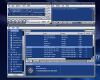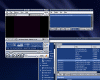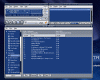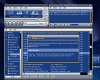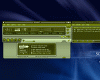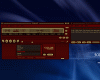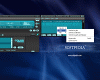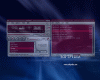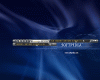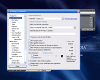What's going on?
When it comes to music, I guess there aren't but very few people who will say they don't listen to music; whether it's at work, in the car, when riding a bike and using a portable device or at home using a HiFi system or the PC, we all listen to music quite often. Regardless of the situation, it's common knowledge that people usually love to hear their favorite music and some of them really spend big money on their passion: some are into buying high-end home entertainment technology, others empty their pockets when it comes to constantly upgrading their home PCs and getting exquisite sound cards, speakers and even professional software.
What would be the possible reasons for it? Not a consumer-fever, but rather the simple desire for a better musical experience; let's face it: how many of you, dear readers, would refuse yourselves the pleasure of listening to your favorite music on some classy and state-of-the-art devices (be they hardware or just programs) if given the proper chance? I guess very few to none! Well, now that we've understood what is going on with this compulsion for a better musical experience, let us advance to the next chapter of today's article.
Who's the man?
When speaking about home multimedia, people usually think about the TV. Well, this time I will think about music. The PC is indeed the most complex multimedia center in one's home and nobody can deny this, but PCs do not work by themselves as they need software. And even more: with every day that passes, people are becoming more and more demanding when it comes to softwares; they constantly ask for better and faster programs, for new and more options, for extended support, so they can function as a cross-platform between applications and so many more.
The software which is highly-specialized in music playing quickly emerged from program manufacturers and the fierce battle for users began: features versus price, freeware versus stability, format-support versus high-def. The battle still goes on; we just don't see it as we did some time ago. Above all, one piece of code seems to have risen and conquered by itself more than the others have won together: Winamp.
Easy to use from it's very first versions and free, better looking with each new version, becoming more and more capable of handling different tasks, Winamp has grown into the world's most widely-used software music-player. And I hope you agree with me.
The Looks
Given the wide spread of Winamp, I will not speak in detail about what it does, but rather insist on this latest version's new aspects.
This version of Winamp has the best-looking GUI Nullsoft have had so far. It's very clear that the graphic developers at Nullsoft have put up a hard work drawing such pleasant, stylish yet functional windows. Practically, the official skin of the new Winamp is the first strong point: by looking so good, it will catch your eye in just instants, therefore the first step towards one more Winamp user is already made.
Unlike the previous version, the new Winamp is even more compact compared to the main window and now it has an animated retractable quick-menu which offers access to Winamp's visual options and EQ. You can return to the basic mode with just a mouseclick, which rapidly docks this pane. Indeed, the playlist sticks to the main pane (as you already know, if you have used any version of Winamp before) and - as you click and drag this main window - the playlist will follow. One new thing about the main window is that the user can further expand it now, increasing its width and displaying the optional visual-beat.
For this particular version, the developers of Winamp considered (more than before) people with visual disabilities: they have introduced a new option which allows the Winamp's panes to grow as big as 300% their original size, thus offering a much better view, fit for almost everyone. For those with no eye problems, Winamp has also a new cool feature: transparency (or opacity, if you'd like better) control. You simply adjust the percentage of transparency and Winamp disappears: you can leave it like this all the time or you can make it reappear as you hover your mouse cursor over the program's window or you focus on it.
The playlist has had no major updates other than the new menus in the upper part: File, Playlist, Sort and Help. If you are a person who likes a lot to play with playlists, sort, order, group, select and so on, then you'll love these menus. What I liked was the fact that even if you don't juggle with the playlist, that won't trouble your Winamp experience at all.
The main options for the visual styles of Winamp are accessible from the animated docker and they cover a wide area, from menu show/hide to animation and from Beat Visualization to notifications. Very quick indeed and quite handy, given the multitude of options available in this version which (I repeat) is so different from what once was. Besides the initial skinning option, the actual Winamp has one more innovative thing as a default: color themes. A wide variety of more than 40 color schemes is available in just one second, ranging from some calm and relaxing colors to other more violent club-like arrays; you just browse and choose a scheme according to your mood.
Spectral and meter bridge-type analyzers are still found in Winamp and the scrolling text has a very cool LED-like font. What's also new in this version is the fact that almost every important option-related button has a small LED apart from displaying the on/off status, so that you get used to the GUI and you know what's on with just a peek.
Winamp has by far the best visualizations I have ever seen in an audio player. Among the new algorithms one can find some which are simply amazing and you can really see them move to the beat in various ways. Also, there are some animated visuals which look amazing, even if they are not that obviously beat-triggered. The same window in which the visualizations appear is used for video files playback, that can be easy and quickly turned fullscreen.
The additional windows such as Preferences and other options are almost unchanged, except for the content which, in this version of Winamp, has been much increased. The looks of this section in Winamp is Windows-native so, the better looking XP you have, the better the Winamp's Preferences will look.
The Works
Depending on what you may have in mind, I could say that when it comes to the works, Winamp has changed more or less. Video file support is no longer a new feature for Winamp since much earlier versions included it, but things like ShoutCast, CD rip or burn options are easily transforming this (original) music player in a true multimedia center.
As expected, Winamp still has a fantastic shell-integration capability and also sports the excellent drag and drop (everywhere) which make its use damn easy; easier than most players available on the web, whether they are free or just shareware. Playlist administration and library management are, as well, very easy tasks, since the producers of Winamp introduced handy shortcut buttons and very intuitive content.
Whether you think of your local media or even online content, Winamp will work seamlessly and will help you place things in order: create, edit, organize or load/unload playlists, categories and so on will become a pleasant and easy task.
The library also lets you connect to radio and TV stations, get news and feedback, analyze ratings, edit tags and so much more in just one easy to use location, which does them all. You can easily rip your fav CDs in AAC or MP3 mode and even burn your music down on physical media.
The same awesomely-efficient EQ is present in this Winamp edition, as everybody would have expected, but it has a new and very useful added function which will set your parties on fire: customizable crossfading allowing the smooth transition between the songs in the playlist. For playlists, the same smooth and very fast operation is ensured by direct keyboard actions (delete files, move them up/down, etc).
And if we are at the playlist chapter, one new and extremely handy feature has been integrated in the inner workings of Winamp: the "jump to file" work, which is now even better, because you can not only search for a certain song or artist but also enqueue the file or move it after the currently playing track. With just one click, you can switch between browsing the playlist for a specific song and the enqueued files list. Needless to say that you can easily edit and change the order of the enqueued files list by means of very handy Remove, Up, Down and Clear buttons.
Apart from these features, this version of Winamp works error-free and no matter what kind of media would you decide to play. A big step has been made in the 5.x versions, a step towards multimedia integration, towards becoming a media-center, especially when compared to older versions as 2.x or 3.x.
The Good
Very "handsome" GUI with even nicer looks than before: the buttons, menus and windows have rounded shapes, thus making everything feel more familiar. The Winamp has nice visualizations and well-working video/audio playback.
The Bad
I can say nothing bad about this edition of Winamp; except maybe it's not perfectly fit for PCs with a small RAM, as it requires some resources to run all its features.
The Truth
The world's most popular music player at its best so far. Simply the best music player available. And when you own the pro edition - a true media center at a bargain price!
Make sure you check out the screenshots below:
 14 DAY TRIAL //
14 DAY TRIAL //