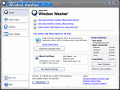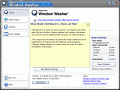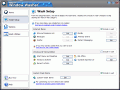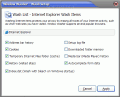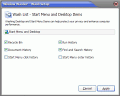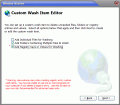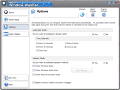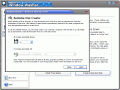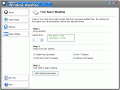I?m sure that there are people out there that think of the Delete button as the ultimate erasing tool. Some of them even know about the little trick of pressing Shift+Delete that doesn?t move the files to the recycle bin, but ?permanently? deletes them. The truth is, once it has been created, it?s almost impossible to permanently delete a file or directory on the hard drive.
The data recovery solutions that are available in the present make undeleting files as easy as reading them directly from the hard drive.
This is no problem until you want to sell your computer to somebody else, or simply let a friend use it for a few minutes.
I have found a program that takes care of this issue for you, so that you won?t have to worry about people recovering data from the hard drive that you?ve stored all that personal information on.
Cleaning your computer
Window Washer is a user friendly application that will make sure no recoverable information is left on your drive.
When you install it, the setup will check to see what the installed programs that can be washed are. The principle is easy: the program has a long list of possible programs that one could install, and it checks the YES box in the Found field when a match is found on your computer.
If you have programs that don?t exist in the list, you can add them later on, from the program menu.
The interface has a smooth look and gives you control over the application?s main features.
Just like a short FAQ section, you get an introduction into the program?s functionality with the three essential questions, with a paper clip-like answer that appears upon clicking them: ?How does Window Washer affect performance??, ?How does Window Washer affect privacy? and ?When should I add bleach to a wash and why??.
To configure a washing session, simply go to the Wash Setup panel and correct all the settings to suit you best.
The purpose of the washer is to delete the cookies and temporary Internet files that Internet Explorer uses. What I like about it is that you can choose what sections you want to clean, and which ones you?ll keep.
For instance, if you?re just doing a routine wash, but want to keep all your usernames, passwords and all auto-complete form information, you can simply deselect the corresponded boxes, and the washer will eliminate that item from the cleaning operation. Should you use another browser that has not been detected by the program you can simply go to the bottom of the window and add a new item. The downside to this is that custom wash items cannot be configured to keep certain information. The most one can hope for is an update or a new version that includes your program in the new list.
You can also clean the information your system uses: Start menu and desktop, recent activity, Outlook, and so on.
A nice feature that the program integrates is the bleaching operation. As I?ve previously said, data recovery has become more and more efficient, and nowadays specialized programs can recover even the most ?unrecoverable? information.
The bleach option allows you to take a file beyond recovery. After deleting it, Window washer overwrites it with random characters, so that the initial information cannot be retrieved. The producer claims that this standard is more than the Department of Defense and the National Security Agency require, but I hope none of you will actually test the competence of these two institutions, and just use this reference as a comparison phrase.
You can select what standard you want to use, and can have each file overwritten up to a hundred times, so that the security level increases (the wash time grows each time a file is set to be overwritten).
You also have the option of scheduling a cleaning operation each 15, 30 minutes, hour, eight ours or once a day (you cannot configure what time in the day the wash operation should be made).
Even though the precious information isn?t stored in the program, you have the possibility to password protect it.
Window Washer comes with two extra tools that can help you even more: you can wash all the free space, meaning that you can delete the data that?s left behind by other applications, thus freeing up a good amount of disk space, or you can clean the whole hard disk, by using the Webroot System Eraser. This will take up some time, and will take care of the entire hard disk so that there is no hidden information left behind (it?s recommended you do this when selling the computer).
The Good
This is a good application that will make sure your personal information that comes from the programs you use is permanently unavailable to read from the hard disk. The bleach feature comes in to add security to your cleaning operations.
The Bad
The program doesn?t support all programs, and the ones that you can introduce by your self are not configurable. Also, this is only a trial, and if you want to switch to the full version you have to pay $29.95.
The Truth
The program has many features that will help you eliminate any worries about your information?s security. You can easily clean your hard drive(s). There are programs on the market that do the same job for free, the program?s overall behavior makes it a ?not the best, but still a good buy!?
Here are some screenshots of the program in action:
 14 DAY TRIAL //
14 DAY TRIAL //