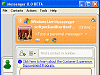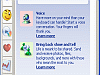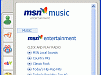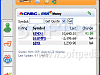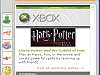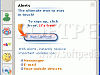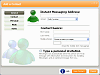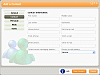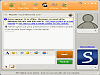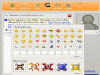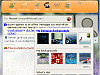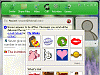It's Back
I am looking at MSN Messenger's latest and greatest. MSN 8 (Beta). Ooooo, what do they have in store for us now. I hesitantly approached MSN Messenger 8 Beta because as its name suggests, it's still taking baby steps toward its official release.
I hadn't heard of the Beta until a couple of days ago. So as you can imagine, I was eager to get a chance to try it out. I've recently had the opportunity to use MSN's messenger more often over Yahoo's or AIM sinec more and more of my friends were switching over. I was curious to see what new material I was getting. You can say that it nearly felt like opening holiday presents a month early... but not really. There is no way I can fully cover the material included with MSN Messenger 8 Beta, so I'll try to include the basics and let you guys form your own opinions.
A Quick Peek
'The Future of MSN Messenger' is what it says on the bottom. So it's gotta be good right?
MSN's new improved look has the same goodies that you've been used to seeing plus a little more. It looks a bit simpler and a little curvier. The soft contours make it look less edgy and more inviting to the public.
The tabs are back in full swing and they include the following: Main Buddy List, MSN Video, a Personal Messenger Theme, Ebay, Webcam/Sharing, Radio, Match.com, News, XBOX , Games, and finally an MSN Alerts tab.
Your buddy list interface hasn't changed that much. It's still the same simple GUI that you're used to with a little twist. MSN has decided to go a little overboard with their coloring themes in my opinion. You can color coat your buddy's chat window to the color of your choice. For the more creative people out there, this is your chance to enjoy yourselves. For the rest, it's a nice way to kill time. I personally used this to mess with my friends without them knowing it. I went ahead tand changed my best friend's chat window to a nice shade of pink. I'm sure that you can use this function for other things, but I try to amuse myself whenever I get the chance.
I tried to make this as personalized as possible, so I chose one of the themes offered. I decided to try the Sprite one since I was thirsty? and I wanted to obey my thirst? In any case, there wasn't too much of a change other than the new picture in the chat window.
The Ebay tab lets you pop in a quick search and opens up your browser to the search results. For those desperate shopping moments, it saves you time and effort. The Webcam/Sharing tab was a little like Yahoo's version of the personalized website idea. Along with letting you use a webcam, it gives you the option of personalizing and customizing a an MSN 'Space.'
The MSN Entertainment tab supplies me with a vast collection of radio stations and some Music Highlights. It's nothing too exciting, unlike the next tab for all the singles out there. You now have a Match.com window that even spotlights some of its key users in the same window.
I liked it that they included an XBOX tab, but since I don't have an XBOX hooked up, I couldn't test out its full capabilities. But I did notice that the XBOX window shows you upcoming games, features and videos. The last tab lets you receive alerts through your messenger, email or through text messages to your mobile phone.
MSN Messenger 8 Beta has one option that I really liked more than any of these tabs, or the new look. There's a small file in the upper part of the interface that lets you share specific files with any of your contacts. It's like a file sharing network made easy. I like the simplicity of it and the practicality.
This program has a lot packed into it, but you can definitely tell it's still in the Beta stages with the amount of bugs and connection erros I was getting.
The Good
For hardcore MSN Messenger fans out there, you're in for a treat. The new messenger has so many tweaking abilities and options that you'll spend a whole lot of time just exploring its many applications.
The Bad
Some of the tab services don't always work when you want them to, albeit that's probably because it's still in the Beta stages. There are still bugs to work through before you get to use this puppy. Your main buddy list seems a bit bulky, the names and buddies are too big.
The Truth
If you're planning on using this as your primary messaging application, think again. It's still a little buggy and in the beta stages. Give it a chance to grow a little more. I'm sure they'll spruce it up even more to please everyone.
Hope these pics give you a better idea of what it's like.
 14 DAY TRIAL //
14 DAY TRIAL //