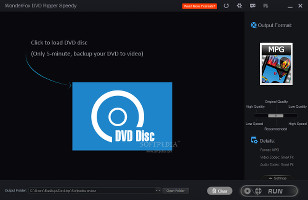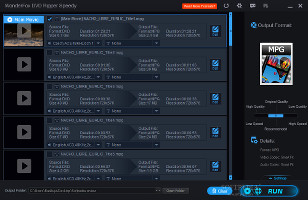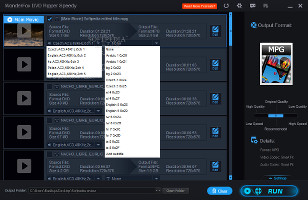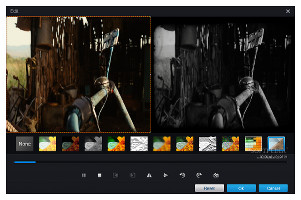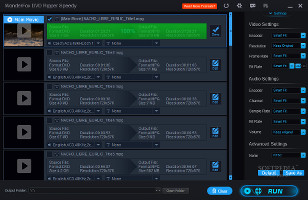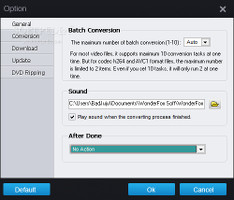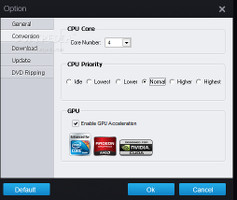DVD discs remain a popular choice among users when it comes to viewing movies, although Blu-ray discs provide superior quality. Since discs are prone to damage and loss, it wouldn't be such a bad idea to back them up for safekeeping.
Numerous developers specialize in DVD ripping software, such as DVDFab, DVD-Cloner and DVD Shrink. Today we will be looking at the latest version of WonderFox DVD Ripper Speedy, namely 6.1.
Wrapped up in a small package, this application is free to use by anyone who wants to rip movies from DVD discs and automatically convert them to MPG file format. Its interface has been completely redesigned since the previous edition, adopting a more modern look with a black theme, filled with intuitive options for casual users as well as those looking to customize settings for the new video clips.
According to the developer, this tool is able to decrypt widely used types of protection, such as CSS, Region Code, Sony ARccOS Protection and Disney X-project DRM.
The installation procedure has familiar options and takes little time to finalize. DVD Ripper Speedy's main window is made of a very large area for indicating DVD discs or mounted images, in addition to some buttons on top for checking for software updates, changing app settings, accessing the help center, and viewing product details.
The main frame before and after loading a DVDOnce a DVD is loaded from disc or mounted image, the application shows the main movie and each title separately, along with the format, size, duration and resolution for both source file and output video.It is possible to preview the movie in a built-in media player, pause playback, adjust the volume, and play the previous or next title. Users may select the preferred audio track and subtitle stream for ripping from the queue, as well as edit the title name. Only the main movie can be picked for ripping, while the alternative is to select one or more titles from the list to rip them in batch mode.
Preview DVD movies, and select the title, audio and subtitle tracksDVD Ripper Speedy provides users with eleven filters that can be applied to the video in order to enhance it. These include brightness, darkness, grayscale, blur, film grain, pixelization and vintage film. Furthermore, the clip can be flipped vertically or horizontally, rotated by 90 degrees clockwise or counterclockwise, cropped (e.g. black borders), and captured to image files (JPG or BMP format). Settings can be restored to default. Apply ready filters with brightness and vintage film effectsAs far as output settings are concerned, it is possible to set the quality and speed ratio by moving a slider (this is not accurate, though). Advanced users may fiddle with the video parameters when it comes to the encoder (MPEG1, MPEG2 or auto), resolution (320x240, 352x288, 720x480, 720x576, keep original), frame rate (25fps, 29.97fps, auto), bit rate (constant or variable), as well as audio properties concerning the encoder (AC3, MP2, auto), channel mode, sample rate, bit rate, and volume level (even past 100%). The TV system type can be chosen between PAL and NTSC (or selected automatically by the application). Settings can be restored to default. Configure audio and video settingsWhen it comes to general configuration, users may select the number of maximum tasks in batch conversion sessions, change the default song played on job completion or disable it altogether, and indicate an automatic post-ripping action between exiting the app, opening the destination folder, exiting and opening the output directory, restarting the PC or turning it off. Change general and conversion settingsSpeedy supports multiple threads, letting users pick the number of CPU cores to use, adjust its priority level and disable GPU acceleration. Software updates are verified automatically on a regular basis, either daily, weekly or monthly, depending on the user's preferences. Lastly, it is possible to hide the prompt box that pops up every time a DVD is loading.Evaluating DVD Ripper Speedy's performance
We evaluated WonderFox DVD Ripper Speedy on an Intel Core i5-3470 CPU @ 3.20GHz with 12GB RAM and a 500GB Seagate Barracuda ST500DM002 7200RPM HDD, running Windows 8.1 Pro.
The DVD movie we used had a size of 7.70GB and duration of 1 hour, 28 minutes and 20 seconds. The app ripped and converted it in roughly 10 minutes and 19 seconds, creating a 3.19GB MPG file with quality image and sound. CPU and RAM were moderately used.
The Good
The app rapidly carried out ripping jobs while remaining fair on system resources, and created quality videos. Automatic post-task actions are available.
Its interface and options are pretty intuitive. Users may convert the entire DVD movie or just selected titles, customize the CPU priority level and maximum simultaneous conversion jobs, apply video filters, as well as modify audio and video settings for the output files.
The Bad
Speedy has some bugs. Sometimes it marks lengthy clips as being less than a second long, thus prohibiting us from applying filters. The filters do not have names assigned.
There's an integrated function that supposedly allows users to save customized audio and video settings to profiles. However, there is no option to actually select between multiple profiles, making this function irrelevant.
The time remaining until task completion is not accurate, nor is the quality/speed ratio adjustment and the estimated output size shown in the main frame.
It crashed a couple of times out of the blue while we were tinkering with the titles in the queue.
While we can appreciate the dark theme of the interface, it is not that convenient. For example, bringing up secondary panels such as the help center makes it difficult to tell them apart from the main frame, since they look merged. On the other hand, the background of the confirmation messages is mostly white, thus creating a powerful contrast that's disturbing to the eyesight. For unknown reasons, the text in the confirmation messages can be selected and it looks editable. Basically, some aspects of the interface need refinement.
 14 DAY TRIAL //
14 DAY TRIAL //