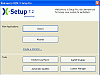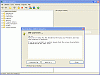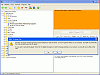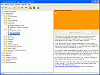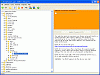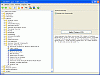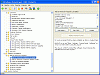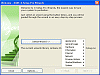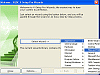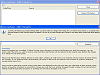Tweak What?
When it comes to configuration settings, I often prefer to go into a computer and do it myself, but if I can find a program that can appease most of my tweaking needs, then I hold onto it. This holds especially true for any new computer. X-Setup Pro offers to be the ultimate is system configuration tool, with nearly eighteen hundred tweaking settings, I sure hope it proves to be.
What's Inside
The first thing I realized was that the program's 'Safe Mode' hadn't been enabled as a default. For some inexperienced users, this feature might be a surefire way to severely damage their machines. I started the program in Classic Mode (for advanced users) so see what features this program truly held.
It has your basic configuration settings that you find in most tweaking utilities. X-Setup has drop-down explorer style view that shows you their configuration options; these include an appearance tweak, along with additional hardware, information, Internet, network, program options, startup/shutdown, system and an interesting virtual paranoia tweak. Everything is self explanatory and I liked the fact that whatever option you click on, you get a definition of what the specific plug-in does on the bottom right of the window.
Some things that I thought were a little sketchy was the fact that when I scrolled through some tweaking options and clicked on a specific folder, it automatically wanted to change some of my settings. I'd have to constantly click the 'NO' button to ensure that my system wasn't making any unwanted changes.
In some cases, the description told me that if my system supported a certain function I could change it. It even had a brief warning telling me that if I enable certain features without meeting the requirements, it may result in Data Loss. Well, what I'm wondering is why doesn't this program automatically scan to see if I meet the requirements rather than give me a warning (while still giving me the option to proceed without meeting the requirements).
There were definitely more things that I liked than I disliked about this program. Particularly, when it came to what X-Setup had to offer. I liked the option of using 'Record Mode'. This is a good tool for network admins who need to change some registry information on numerous machines. With this tool, you record your system's registry changes to a REG file and then transfer them to a different machine and add it to the registry by simply double-clicking the newly created file (but this feature isn't fully perfected yet since X-Setup Pro will write every change to the file, regardless if the command is already in the REG file or not. For example, if you press "Apply changes" twice in a plug-in, all commands will be doubled in the REG file).
The other nifty little tweak that X-Setup has is its ability to let you still update your computer while withholding your information from Microsoft.
I also took a look at Wizard mode for less advanced users and I was a little baffled. The Wizard mode seemed more confusing that the advanced mode. I was confused as to how exactly the wizard mode worked. I'd recommend the Classic mode because it was nicely laid out and organized.
Overall, this program gives you the ability to manipulate, morph, tweak and configure a lot of settings on your machine, but take this with a grain of salt. If you do something that you shouldn't, get ready for an unpleasant surprise. Some of these tweaking options are very powerful and you shouldn't mess with this program if you don't know exactly what you're doing.
The Good
This has got your basic tweaks and a few more, that other similar tweaking programs don't seem to offer. The Advanced mode is nicely organized and does a pretty good job at explaining its functionality. It supports plug-ins so every tweaker fanatic can go crazy. If you don't want to use your system restore, don't worry because X-Setup has its own restore capabilities. This is a powerful tool if uesd appropriately.
The Bad
With X-Setup, you're going to get a lot of power at your disposal. I'd recommend this program to advanced users more than I would to rookies. It tries to change some options automatically and with safe mode automatically disabled, you might want to undo some of the potential changes you make.
The Truth
For power users, this tool is going to be a dream come true. For non-experts, take advantage of your System Restore and create a restore point before messing with this software (although not entirely necessary since X-Setup has its own restore option). It does have some tweaking options that I haven't been able to find in similar programs, but the chance that you take by using this software is a little high. This is definitely one of the more powerful tweakers out there.
Check out the pics below.
 14 DAY TRIAL //
14 DAY TRIAL //