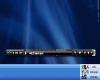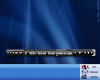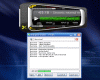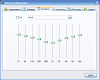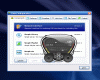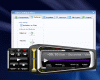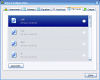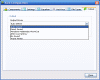Some people want their PCs to look as good as possible and this is why they are sometimes willing to give up a bit of functionality in return for some looks. And this works in the everyday life - and not only - when it comes to the the world of IT; the big difference between daily things and IT is that functionality in the computer-world is usually of the essence.
From the very beginning I declare my intention of being brief this time. As I was searching for a cool interface program, I'm going to tell you about a player with such a nice default skin that it caught my attention from the very beginning; too bad the rest is not following the same idea.
The Looks
As I have mentioned before, Xion has a very impressive default skin, the kind of design you can hardly forget: smooth and rounded shapes, a very ?clean? drawing, a proof of the interest shown in the final graphic result, with awesome coloring and shading. The command buttons are on a separate pad, which automatically docks after few seconds after use. Well, these buttons are really large and very readable, thus being fit for everyone's use, even for people with less-than-perfect eyesight.
These buttons are slightly 3D and animated, as well as the other command-buttons in the default Xion GUI. The VU-meters are very space-age-like, having been designed totally different from all meters I have ever met in both real life and software-world: first of all, they have only 2 colors (yellow and red) and this tends to be a bit misleading when really watching them. Then, from what I have seen, they are struggling to respond to the music in the most accurate manner possible; nevertheless, they aren't chaotic as in the case of other players, offering a decent amount of visual info.
If one doesn?t look carefully, the seekbar and the volume bar may pass unnoticed, as they are really graphically-integrated in the interface. A nice visual feature displays in the main screen the status of the player, by showing the corresponding standard sign: the square for stop-mode, the triangle for play-mode, the double lines for pause and so on. The elapsed and remaining time for each track is also shown in the main window, and toggling between these 2 modes is done by means of a single click. As expected, the artist and song title are scrolling in line with the timer, but there is no option to modify the way this feature responds.
There is a small visualization area in the middle of the window, but it's more for the record than for other reasons: it will remain small whatever you'd attempt and its dynamics are slightly configurable. Too bad the looks of the playlist are totally inconsistent with the rest of the software...the Xion playlist really looks as if it had been designed in a great hurry.
Another window pops up whenever one attempts to set up the Xion: a very nice looking single window, containing tabs to access the set-up domains for this player. Even the particular options which open a new screen are tidy and won't set a bad note for the whole GUI. The icons are very well-drawn and even the most inexperienced user will get to work with them in no time.
The creators encourage the download and use of user-created skins: I followed their advice and - on the webpage - the presentation images were looking more than interesting. It?s a pity that this ?interesting? part remained there and - as I installed and used some new skins - I only found out that they were small, over-crowded and with little functionality, even if I saw some very lovely skin-ideas which would deserve better development.
The Works
There?s not much to be said about the inner works of the Xion player, since it really does nothing spectacular, other than playing the music while looking good in its default skin.
Configuring the Xion player is an easy task, as there are just 6 tabs in the dedicated window. The first is related to components (interface, playlist, library and VIS), with few options for each, really easy to understand and use. The next tab is futile - in my humble opinion - as it regulates the balance and volume of the player, which you can very well tweak in the main window.
One nice thing in Xion is the EQ; with about 20 good presets and 10 bands, you can work the sound on. An on/off checkbox determines the activation of the EQ; unfortunately there is no preamp volume. Another tab sets the file associations and allows you to make Xion the default application for MID, ASF, IT, FLAC and many other popular formats. The cool thing is that Xion shows the currently associated application for each of these file formats, so you can get a better idea on what is going on on your PC.
The library allows you to load even radio stations with online broadcasting, so Xion is also an internet radio player!
I guess the Output Driver tab doesn't need an explanation, since what it serves for is more than obvious. Last but not least, the hotkeys tab permits you to set keys or key-combinations for shortcutting to various commands in Xion. The programmers made some mistakes here, because these keys override the normal Windows operation; to be more specific, I had set up the keys exactly like in Winamp and - as I started writing this article - I noticed that many of the letters I typed were not in my document: Z for Previous, C for Pause, X for Play, B for Next and so on. Bad mistake: the Ctrl+(Alt+) key doesn?t mean what one could easily call a HANDY shortcut...
The Good
The best things in Xion are definitely the default GUI and the minimize to tray option.
The Bad
The available skins fail in their final result, even though they are exceptional ideas; the shortcut keys are also a complete flop, because you won't be able to use them for other operations.
The Truth
It is free, so I mustn?t be too harsh on Xion: a decent player with good looks and a bit less functionality when it comes to a heavy use.
Please take a look at the snapshots below to see what I was talking about:
 14 DAY TRIAL //
14 DAY TRIAL //