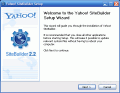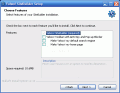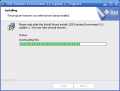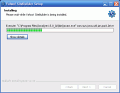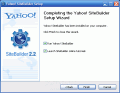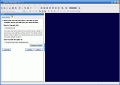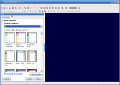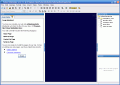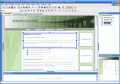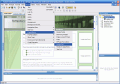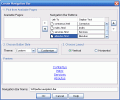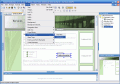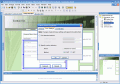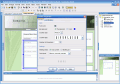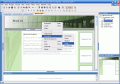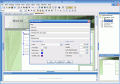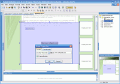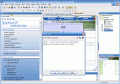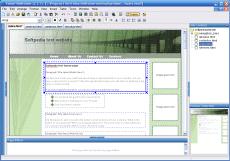In the 1600s the only people that could send and receive letters using a postal-like service were the Kings and the Royal court members. But, by 1878, Bell had set up the first telephone exchange in New Haven, Connecticut, and by 1884, long distance connections were made between Boston, Massachusetts and New York City.
Nowadays anyone can make a phone call or send a letter anywhere in the world and on top of that, it is delivered instantly thanks to the e-mail technology.
But, somehow, e-mail isn't enough anymore. What if you want more people to find out more abut yourself? You need to build a personal website that will hold as much information as you're willing to share.
If you have HTML knowledge, all you need is notepad, and you can start working. But there are people that don't have these skills, and need a program that will help them.
WWW is just around the corner
Yahoo SiteBuilder is a great tool that you can use for this purpose, and the great part is that it's now available for offline use, so that you can work with it no matter what kind of Internet connection you have.
This program allows you to create any kind of website, and you can choose to start a new site or use a template that you will customize to match your profile (there are many that you can download for free from the Yahoo server); the advantage in a template's case is the fact that all the pages in your website will have the same layout and theme, making it look like a whole, and not like a pile of images and text pushed together.
You are assisted by the Site Creation Wizard, which helps you configure the main settings in seven steps and just a few minutes.
The pages are automatically linked together, and you won't have to manually setup up the links between them, so that your websites can work properly: you can insert a navigation bar that automatically finds all your web pages, and creates a toolbar with associated buttons that will direct you to every one. This significantly cuts back on your effort when creating navigating buttons. There are multiple themes that you can choose from, with different colors and shapes, and you can set it up to be horizontal or vertical, depending on what your page's layout is.
If you want to make surfing through your website even easier, you can use the Site Search add-on, which will enable the visitors search for specific content on your pages.
Creating a hyperlink from an image or text is easy, and all you have to do is right click it, select Link to, and a new window will popup allowing you to modify the target's settings.
There's absolutely no trace of any HTML code in this program. You can, however, insert blocks of code, if you feel that this is needed. But you get no assistance regarding the tags that you use.
Links can be assigned not only to text, but to images as well. I wasn't able to create image mappings, so that I can be able to create different links to multiple areas of the same picture, but how deep can one go without any HTML tags?
Creating a photo album is easy, and you can make an impressive preview page containing thumbnails of your pictures. When creating a thumbnail, all you have to do is right click an image, and select the thumbnail submenu item (with several settings for you to choose from).
You can adjust the size of an image by simply selecting it, and dragging the corner of side resizing handles (if you want the aspect ratio to be maintained, you should use the corner ones).
Resizing an image will not only result in a nicer visual effect, but the application will also optimize it so that it takes up a smaller amount of space on your host, and less time to download it when loading the page.
After you're done creating all the thumbnails, you can arrange them nicely using the Snap to grid function, which will perfectly align all of them.
Forms usually contain multiple controllers, such as radio buttons, check boxes, text boxes, combo lists, submit buttons and so on. Due to this, it could take some time for you to manually create a form from scratch. Yahoo SiteBuilder allows you to easily create a form by choosing the Contact form or Feedback form template, which you can later customize and add or remove some of the components. If you should need to create a different form, it's still not a difficult task, since all the controls are conveniently placed in the Form and Form elements submenu.
Keywords are not only used to search through your pages, but also, they're used to help search engines index your website and display it in the results page when a user performs a query.
You can also add page effects, so that you can give them an animated look. Doing this is really easy, and all you have to do is go to the Insert Page effects menu item.
The program makes optimal use of the clipboard memory, and is able to cut, copy and paste not only text, but images, backgrounds, or any other item that is shown on the page for that matter.
The good
I'll try to be brief: Yahoo SiteBuilder lets you create a personal website, literally in just minutes; it optimizes your images so that they are compressed to the smallest size possible, it has many great templates for you to choose from, it allows you to add text, tables, images, sound, video in your pages; it's a "What you see is what you get" type of program, thus even beginners will be able to master its commands in just seconds.
The bad
The built in preview function is not the best one, as I wasn't able to see the page in its actual size (the preview pane has thumbnail dimensions); the program did, however allow me to open a preview version of the page in my default browser. Also, the application doesn't have direct support for flash and java objects, but since these are more advanced elements, you can use the HTML code box to insert them.
The truth
Working with the program was not only fun, but easy as well. The interface is user friendly and provides fast access to all the features. Java is required, but the program installs it automatically, so this is not an issue. When publishing your website, you're evidently directed towards the Yahoo server, but you can just as well upload it via FTP to your preferred server. This is a good alternative to FrontPage, since there still are some hosts that don't support pages created with Microsoft's Html editor. Go ahead and download this free software! You won't regret it!
Check out the screenshots below to get a glance at the program in action:
Installing:
Working with the program: 14 DAY TRIAL //
14 DAY TRIAL //