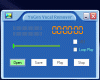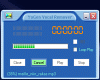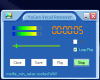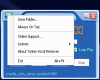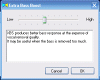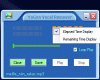Among other both useful and crazy things, the Japanese invented the karano okesutora and the world simply loved it. "What is karano okesutora?" you will probably ask me and smile, as I smile as well while answering: karaoke! ?Empty orchestration" delighted entire generations from the early 80s and still it is one of the most entertaining activities when it comes to music. In fact, karaoke has become so popular that you can meet it on mobile phones, as an inside-car application, and there are even festivals and high-prized contests.
Well, for karaoke you need the empty track or negative, as it is called: the song without the vocal parts. This kind of track can be produced in three ways: first, the company which releases the original song decides to issue a karaoke version (as KSF released the Iron Maiden Hits for bandoke ?Music Minus One") and gets credits and money for this from those who buy and use it. Then a band could record various popular hit songs without recording the vocal parts; the third and less professional method is using a vocal removal software; and here we get at today's subject: the YoGen Vocal Remover, a tool which should help you remove the voice parts of your fav songs so you can sing them at home or at parties.
The Looks
The first thing I have noticed when seeing the YoGen Vocal Remover was its extremely simple commands and I realized it was really a tool to be used even by children and highly-inexperienced people.
It consists of one single window (so it's rather silly to call it the "main" window) in which you have all 4 buttons, the VU-meters and the counter. Technically, there isn't much to see as the YoGen Vocal Remover has been developed to be oriented more towards works rather than looks. The coloring is a bit child-oriented (as it is rather "candy"-like) than professional with its deep blue background and bright green buttons, bars and super-bright VUs.
If I'll just add the orange time counters and the light-blue framing of the window, you can easily guess that the YoGen Vocal Remover looks rather made for children; nevertheless, I can't say it looks bad at all: a bit too "candy" for (at least) my own taste, but very readable and really easy to use.
The only visual option is the always on top, which can come in handy when you need to process a larger amount of files while having to work on something else as well. I guess that a minimize-to-tray could as well have been quite welcome, even if only for the very large audio files.
The Works
As I have always been very skeptical when it came to this kind of software, I prepared more than one type of songs to let YoGen Vocal Remover process them, so the results I'd obtain could be more consistent.
Free MP3 files downloaded from the internet, 2 of my own songs from the latest album, one track from a 2-years old LP from another friend's Hard Rock band, all them run through the YoGen Vocal Remover and with different results.
I can't really say if it works or not, because the results I obtained were both good or bad: for some songs the YoGen Vocal Remover has done a very good job, especially when I selected the XBS (extra bass) while for others the final version was a track with some mumbling instruments in the background and very loud vocal parts.
The XBS is a really nice thing as when the vocals are processed a lot of frequencies are cut down so the track looses a lot from its thump: the extra bass this feature adds supplies the resulting song with presence and consistency, making it more listenable.
While some track I have obtained could have been used for home practice or for fun at parties (especially when drunk, ha-ha) there were some songs which were technically simply wrecked: the melodic line was totally destroyed and I can't think of any use for those tracks.
YoGen Vocal Remover is clearly not a pro tool: if you think that you'll just buy it and then produce almost perfect karaoke songs, you are wrong and need to change your mind very fast. It can definitely be a fun tool but never with a serious, professional-oriented software.
The Good
Two good things are to be spotted in the YoGen Vocal Remover: the very easy to use interface and the good results it produces with some tracks.
The Bad
One thing annoyed me most in the YoGen Vocal Remover and this was the fact that the algorithm fails in more than one situation: for my tracks, there were at least 2-3 vocal parts, each panned. Some were removed and some not. For the C.A.S.H. Song, some vocal parts were noticeably boosted and enhanced, while others disappeared with almost all the entire orchestration and for the Timo Rautiainen song, the choir parts went down but not for the entire song. Weird...
The Truth
Truth is that spending 15 USD on the YoGen Vocal Remover is not a drama, especially if you are willing and aware that you'll buy a so-and-so fun tool. I advice you give it at least a try and who knows, maybe it will suit your songs better.
There are some snapshots of the YoGen Vocal Remover at work so check them out:
 14 DAY TRIAL //
14 DAY TRIAL //