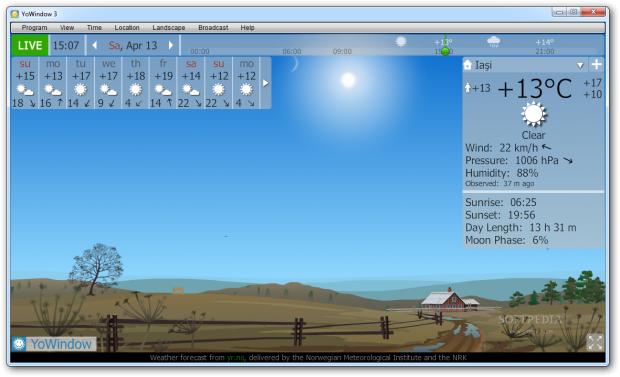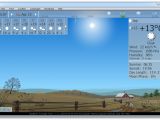Most weather applications focus only on relaying information about the meteorological conditions, but YoWindow proposes a more lively approach that shows the weather in real-time, with animated landscapes.
At the moment the developer makes it available in two editions, one free and one paid ($19.98/€16.60). Obviously, the free version comes with a few cutbacks as far as features are concerned: weather forecast limited to three days and only one animated landscape.
The Unlimited version, currently available free of charge through Softpedia, includes weather forecast for up to nine days and a total of five animated landscapes. The developer also plans to launch mobile versions of the program, for iOS and Android.
During installation we were offered to install third-party software, but the option was not checked by default. Some useful choices are present in the final step of the procedure as you can choose to set YoWindow as the default screensaver for the computer or enable it to start with Windows.
However, for the latter function we had to do some tweaking and change the color of the background or the font in order to be able to read the temperature in the system tray. Alternatively, you can configure Windows to show the notification icon on the taskbar.
At the first launch you must select the location you want the forecast for. In our case it detected the country and all we had to do was pick the city. After a quick refresh of the application screen, complete weather details became available.
If you’re worried about the accuracy of the predictions, YoWindow pulls its information from yr.no (forecast delivered by the Norwegian Meteorological Institute and the NRK) and the US National Weather Service, both of them very reliable sources.
The current meteorological conditions, though, are retrieved from the METAR station closest to your location. There are approximately 4,380 METAR stations around the globe and most of them are located in airports.
If the accuracy of the details does not impress, the looks of the application should definitely do the job. The live wallpaper reflects the current state of the day, with the sun positioned correctly in the sky and the movement of the clouds and trees in accordance to the speed of the wind.
On rainy days you will not only see the water pouring, but hear it, too. At night time you can see the stars (even shooting stars every once in a while) in the sky, if clear.
In the top right part of the application window there is information about the current temperature, pressure, humidity and direction of the wind. Sometimes, because of the wind, the temperature may feel different and YoWindow makes this available as well.
Nevertheless, these are not the only news bits you can pin on the screen. From the configuration panel of the program you have the possibility to add details for visibility, UV index, dew point, rain chance (only for US). The time for sunrise and sunset, length of the day and moon phase can also be added.
At the top of the interface there is a scrollable timeline that can take you through the weather during the day. Thus, you can see the forecast for a specific hour or check how everything evolves weather-wise. A simple push of the Enter key gets you back to the current time.
YoWindow can handle multiple locations, which can be configured in terms of landscape shown. Furthermore, you can pick a different source for the weather details for any of them and the update interval. Switching between them can be done from the main application screen.
As far as the screensaver goes, you can set a primary location in order to view the weather details when the computer becomes idle. Just like in the case of a regular screensaver, YoWindow can close it as soon as mouse movement is detected.
If none of the animated landscapes are to your liking the application can guide you through the creation of a custom wallpaper from an image of your choice. Moreover, you can choose from a an impressive collection of landscapes created by the developer. These include images of major cities as well as historical landmarks.
The Good
You can add multiple locations to the list and switch between them easily, straight from the main application window.
It makes available a large database of landscapes created by the developer, for most major cities around the globe. Also, you can add a wallpaper from a regular image on the computer.
The Bad
The animated landscapes may take a toll on system resources (CPU) but everything gets back to normal when minimized to system tray.
 14 DAY TRIAL //
14 DAY TRIAL //