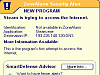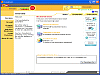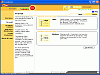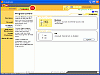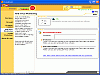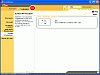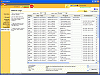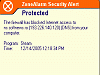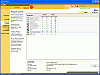Surf it Safely
The Internet?s become a sort of minefield to navigate through and it?s probably not going to get any safer in the near future. If you?re like most users, you already have a cable or DSL line that continually connects your computer to the net. With that much online time, your computer is bound to have some unwelcome visitors from hackers, programs, or malicious websites.
Your best bet against all these insecurities would be to make sure your machine is well protected on the Internet front. Yes, that means getting a firewall. For those of you that don?t want to spend money on something like that, you?re in luck. You can still get the same protection from ZoneAlarm Free.
Why ZoneAlarm?
ZoneAlarm is one of the easiest firewalls to setup and use. You don?t have to be a rocket scientist to let this little program do its job, but it might help. ZoneAlarm has a built-in Firewall, Application Control, an Internet Lock, Security Levels, and Security Zones. With all these tools to protect your online habits, you don?t really have to worry about your online surfing.
By default, ZoneAlarm blocks everything from doing anything before asking you first (sometimes it doesn?t even do that). Because ZoneAlarm blocks everything you?ll have to manually enable/disable your trusted sites. It?s a hassle at first, but it?s something that has to be done with any sort of firewall. As a firewall, you won?t find too many that will catch all the things that ZoneAlarm does. After I set my security level to ?High,? I was surprised that I couldn?t even copy/paste into Word without having a little pop-up telling me that Word had tried accessing a website. So one can say that they take security to the next level.
Along with its patented firewall technology, the program itself has some cool features. There?s one that essentially hides your computer from anyone else that might be trying to access it. This ?Stealth Mode? makes it safer for the user to browse the web.
ZoneAlarm has built a reputable program that?s been tested, used and approved by the throngs of users who live and die by the software. Yet, it seems as though this reputable firewall giant has caused some recent grumbling in its user base. It?s not really hard to say why that is, most users have been adamant when talking about some of the upgrades that have severe effects on their machines.
I have to say that ZoneAlarm is a great firewall, it blocks everything that?s potentially bad for your system, but that doesn?t mean there aren?t a few hiccups. It can still be one of the best firewalls out there, but that doesn?t mean there aren?t things that could use improvement. I can?t go on saying that the latest version of this product has been an improvement over its predecessor. There are some things that could make it tough for your average Joe to navigate, change and alter some settings.
First of all, it has some serious conflicts with P2P programs (especially DC++). I had trouble when it came to some other messaging programs as well. When I was using ZoneAlarm, there were some things that were automatically blocked even after I set them up as acceptable and trusted programs.
For some beginners out there, ZoneAlarm has a very noticeable way of telling you that something wants to connect to the Internet. For some inexperienced users who don?t know what some programs are trying to do, they might go ahead and inadvertently restrict something that?s normally required for it to work. Then they?ll wonder why that task won?t run later on.
I?ve also read about some recent problems that completely restricts your Internet connection. I myself haven?t had these sort of troubles, but there are a few documented cases if you research the program a little further.
I didn?t like that ZoneAlarm goes ahead and blocks whatever it deems unworthy of having my Internet access. I have to then go back into the logs and see exactly what?s been blocked. If you don?t know exactly what you?re doing when you want to unblock something, it can turn into a daunting task to try to figure it all out.
It?s hard to review a product that has valid traits and functionality, but fails in the departments that you?d expect it to exceed. All in all I want to say that this is a useful free firewall that won?t let malicious attacks penetrate your system, but I can?t go further without mentioning that ZoneAlarm?s 6.0 version feels like a step back from previous versions.
I feel as though this is a beginner?s tool that novices can learn to use, but if you?re a power user, prepare to deal with some unwanted preference changes.
The Good
It literally acts like a brick wall. It lets nothing pass through without having proper authorization. If your main concern is safety, you needn?t worry with ZoneAlarm?s firewall. It?s totally free for personal use. It?s been around a long time and has built a good reputation.
The Bad
It blocks some tings that you might want to actually let through. P2P file sharing is nearly impossible with ZoneAlarm installed. It might be a little confusing to navigate through since you might not know what that IP address is related to. You have a good chance of blocking something that you might actually need.
The Truth
This should be a tool used by novice to intermediate users. Power users will have problems when dealing with the preset preferences that are already on ZoneAlarm. The best thing I can say about this product is that the firewall truly works wonders and has made a name for itself because it actually worked. The latest release has let me down though. Give it a try, but don?t be miffed if you can?t get it to do what you want it to do.
Check out the screenshots below.
 14 DAY TRIAL //
14 DAY TRIAL //