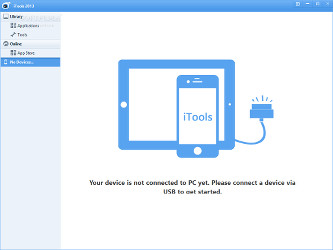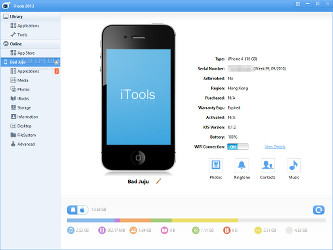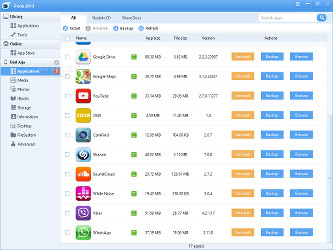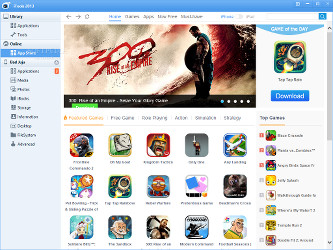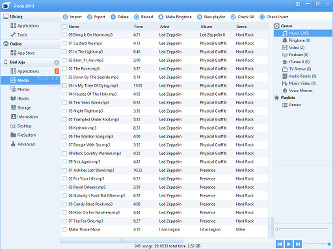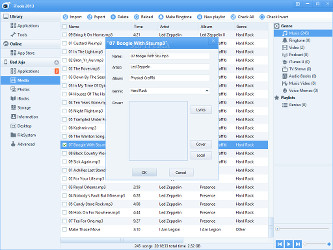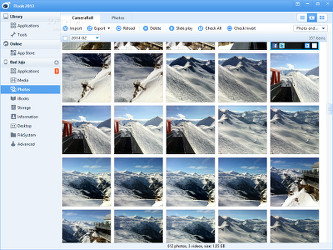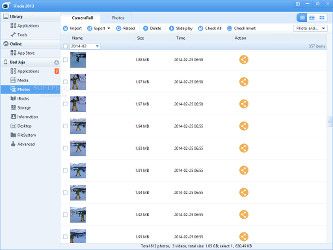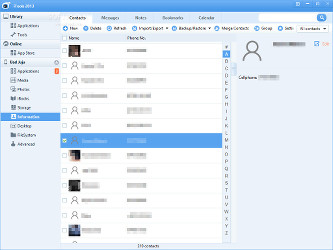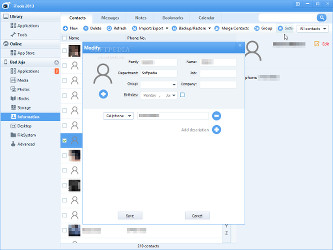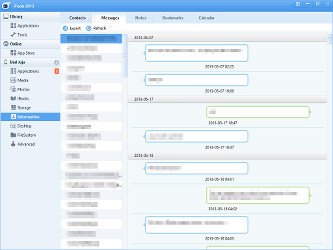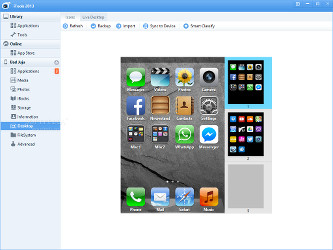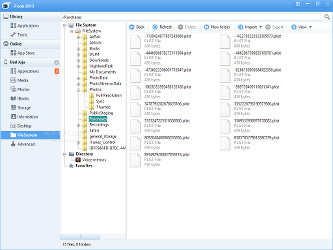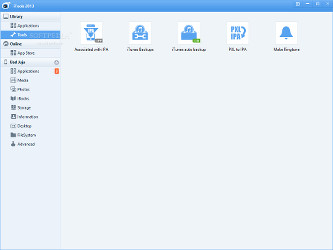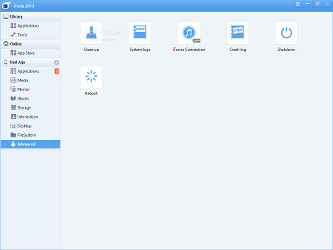Owners of Apple devices such as iPad, iPod, and iPhone have probably found iTunes difficult to work with when it comes to file management, especially for the first time.
Many developers have attempted to deliver intuitive and user-friendly software applications to replace iTunes, but most of them are either filled with glitches or simply too expensive to take into account when considering that iTunes is free of charge.
However, a small utility called iTools was brought to our attention for dealing with file transfers between PCs and iDevices, due to the fact that it is free to use, wrapped up in a clean interface, seamless to handle, and does not require installation.
NOTE: iTools was tested on 64-bit Windows 8.1 Pro and iPhone 4 with iOS 6.1.2.
iTools' program files consist of a single executable item that can be saved in any part of the hard disk and run immediately, as well as saved to a pen drive or other removable storage unit, in order to be directly run on any PC to quickly upload or download favorite music from a friend. However, the app requires users to have iTunes installed as well in order to take advantage of all its features.
Plug in the iOS device and examine infoOnce the Apple device is plugged into the computer, iTools shows device information such as serial number, whether it is jailbroken or not, warranty expiration date, and current battery capacity. These details can be expanded to advanced mode, such as WiFi address, CPU architecture, and time zone offset from UTC. The device name can be modified, while the iPhone's data capacity can be examined to find out the total space occupied by songs, videos, photos, and so on. Remove apps or add new onesNew applications can be installed on the device from file or the App Store with the help of iTunes, while existing ones can be uninstalled, updated, backed up, or explored using a common file manager. Manage media files and edit informationWhen it comes to media, iTools divides the files into categories like music, ringtones, video, podcasts, TV shows, audio books, and music videos, while showing the name, time, artist, album, genre, rating, size, and full path for each file. It is possible to preview media in a small, built-in player, upload files to the device or download them to the computer, delete files, make ringtones from songs, as well as create new playlists. Metadata can be edited in terms of name, artist, album, genre, and cover art in order to organize the media files on the iPhone. Import, export, and back up imagesSimilarly, images from the camera roll or photo stream can be exported to the computer, while new ones can be imported into the device (in the photo stream only). Additionally, the pics can be sorted by month in ascending or descending order, previewed, put together in a full-screen slideshow, as well as shared on Facebook or Twitter. Manage contacts and edit informationContact names and phone numbers can be imported and exported to Outlook, Gmail, CSV, or VCF format, removed from the iDevice, backed up and restored, merged, as well as organized into groups. What's more, iTools integrates an option for automatically backing up the contacts to a local directory (every time, once a week, or once a month). Meanwhile, contact information can be edited. Manage messages and re-arrange appsMessages can be explored and exported to CSV files, while notes, bookmarks, and calendar data can be imported, exported, and backed up. Furthermore, users may rearrange the desktop tiles, save the configuration, and synchronize it to the device. Intelligent classification automatically arranges the tiles by taking into account each app's domain, such as business, photography, books, and education. Explore file system contentsAdvanced users have the possibility of navigating the file system just like discovering files and folders in Windows Explorer. It is possible to view file content, copy files or their paths to a local directory, back them up, as well as create new folders and import new files.Other utilities of iTools are designed to clean up iPhone data (thumbnail, install, and backup cache), show system logs in real time and save them to file for closer examination, set iTunes to automatically open when connecting the current device to the PC, check out crash reports, as well as shut down or reboot the iDevice.
Use handy tools for your iDeviceMoreover, users may download a plugin to associate IPA files with the app to immediately install them with one click, restore iTunes backups, turn the iTunes auto-backup feature on and off, convert PXL files to IPA format due to security issues, as well as create ringtones from any audio track with the MP3 or WAV format.The Good
The software application features a clear-cut interface with intuitive options that can be handled even by brand new owners of an Apple device who have no idea how to work with iTunes or similar file managers.
The options to shut down and reboot the device are incredibly useful for troublesome scenarios when a hardware issue prevents you from resetting it to prepare for data recovery.
Multiple UI themes are supported, and it is possible to modify the default location for saving data such as configuration, device info, and plugins.
The tool is free and portable.
The Bad
Users are frequently required to restart iTools after tinkering with settings (particularly the ones on the iDevice), since refreshing information does not work.
 14 DAY TRIAL //
14 DAY TRIAL //