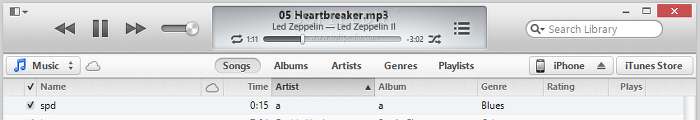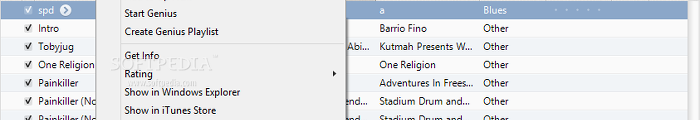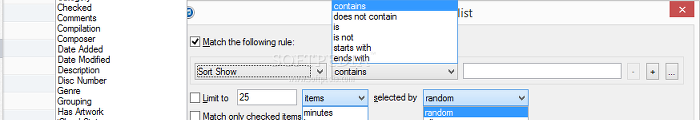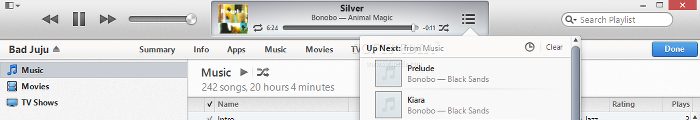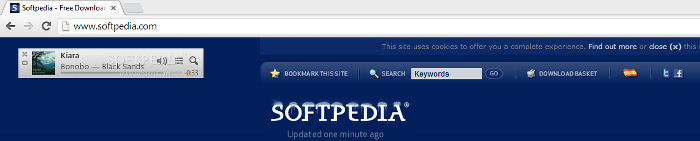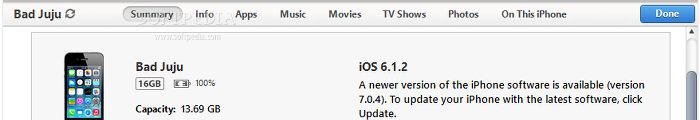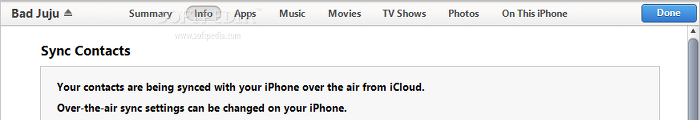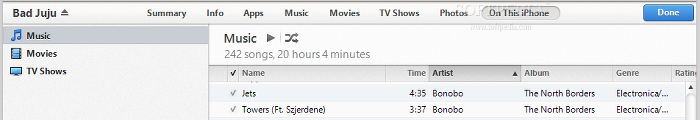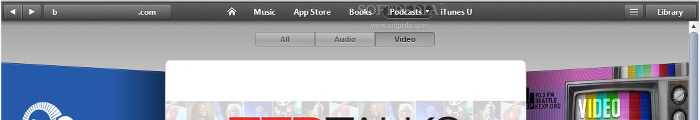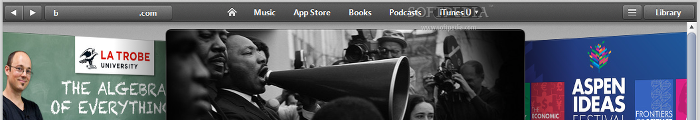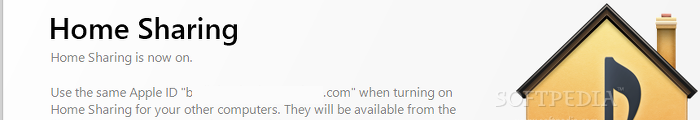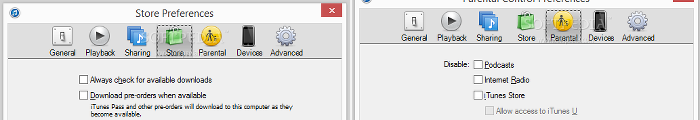Indispensable to most iOS users, iTunes allows to easily transfer music and other media content between PCs and Apple devices for free.
The rest of the world can benefit from a fully-featured media player and library, among other perks.
Since its initial release 13 years ago (available only for Mac OS 9 at the time), iTunes has grown into an all-around media player and organizer with an online store and support extended to Windows machines.
It can currently read, write and convert audio files between MP3, WAV, MPEG-4, AAC, M4A and AIFF.
The latest version of the app seems to run the installer much faster than before, although the setup kit is still larger than other media players. Its interface preserves the simplicity that iTunes has already familiarized its users with.
Those looking for additional visual elements may look into the "View" menu to turn on a visualizer, full screen, equalizer, downloads, status bar and sidebar, to name a few.
iTunes' most recent exciting feature that has got the world buzzing is iTunes Radio. Excluding the obvious aspect that users may listen to online radio from numerous stations by genre, artists and other criteria, they may also create radio channels and stream music across iPhone, iPad, iPod touch, Mac, PC and Apple TV.For instance, stations revolving around a favorite song can be built by taking it into account for similar music or disregarding it completely. iTunes Radio includes advertisements which can be lifted via a paid subscription to iTunes Match. Unfortunately, the service is available only in the United States at the moment.
The library can be populated with media files from a local/removable drive, network or disc, with the alternative being to perform an automatic scan on the PC for all media. It is possible to create playlists, give ratings, rip tracks from audio CDs, convert ID3 tags, as well as fetch album artwork where it is missing.Consolidating selected files will copy them into the iTunes Media folder. A built-in equalizer has 22 preset profiles and allows the addition of new ones with customized settings.
Tracks can be sorted by various criteria such as same album, artist or show, or all matching fields, while the library is able to show content by filtering songs, albums, artists, genres and playlists. Speaking of albums, selecting one will expand its tracklist and show a button that locates the album, top songs/albums and recommended songs in the iTunes store, along with the option to buy it.
For more accurate recommendations, users may activate "Genius," a feature that intelligently creates playlists and mixes from matching songs in the library. Preset smart playlists address the ‘90s and classical music, along with top rated, recently added and played, and top 25 most played songs.New ones can be created with rules pertaining to each track attribute, such as metadata, size, time, or iCloud status, as well as number of items and selection method (e.g. random, least recently played).
The media library can be organized by consolidating files or reorganizing the ones in the "iTunes Media" folder. It may be exported to XML format to save settings and even apply them on another computer within iTunes. Meanwhile, playlists can be imported and exported to TXT, XML, M3U and M3U8. In version 11, iTunes introduced "Up Next." Accessible from the right side of the small player (in both mini player and full view mode), this button shows songs scheduled for playback and allows reorganizing them with the help of the drag-and-drop method (deletion included). A history list with previously played tracks is available as well.Other features worth noting in the library are the possibility to open audio from online streams (e.g. radio channels) by simply inputting a URL, as well as to subscribe to a podcast in the same manner. iTunes is also capable of turning selected tracks into versions compatible with iPod, iPhone, iPad or Apple TV, or AAC format.
Switching to the mini player comes in handy whenever carrying on with normal PC activity while listening to favorite playlists in the background is needed. Apart from standard audio controls (e.g. pause, play next or previous, seek position, adjust volume), it is possible to search for a track in the library, expand the playlist or artwork into a panel, select genius suggestions, and show a track in iTunes Store. As previously mentioned, iTunes' second nature is to handle iOS devices. Automatic backups can be performed to the iCloud or computer (with optional encryption to prevent other users from accessing it). Manual ones can be run right away (including or excluding apps), while backups can be restored. It is possible to synchronize all or just selected music (with or without music videos and voice memos), movies, TV shows and photographs, rearrange apps on the iOS device, as well as view various information concerning contacts, calendars and mail account synchronization, among others. The last tab provides access to play music, movies and TV shows from the iPod/iPhone, in addition to synchronizing the device with the library. iTunes Store requires logging in with an Apple ID. It contains a large database of music albums, compilations, pre-orders and tracks mastered for iTunes, at the same time enabling users to browse for potential songs to buy.Top songs, albums and music videos are showcased as well. Song samples can be played to decide if they are worth the money or not, while related songs are listed on the bottom part of the screen.
App Store makes all apps compatible with iPhone and iPad available for purchase, listing best new apps and games, current and past editors' choices, collections, top free, paid and grossing apps, and so on.It has an extensive list of categories (e.g. books, finance, navigation, newsstand) and shows apps related to the current one. The same principle applies to books, and a book sample can be requested on an iOS device.
iTunes is currently considered the dominant podcast client worldwide. Apart from listening to a podcast by inputting its RSS link, users may subscribe to audio and video podcasts via iTunes Store, as well as download them manually or automatically. The program highlights top audio and video episodes and entire podcasts, along with featured providers.Categories include business, comedy, education, music, technology, TV and film. Downloaded podcasts may be included in smart playlists, for example to automatically remove the ones that have been already played on an iPod.
iTunes U is a service that provides countless courses, lectures, language lessons and other documentation useful for university and college students, in audio and video format. It requires subscription and shows top collections and courses, together with featured collections and providers. Purchased music, apps and books from the iTunes store can be downloaded and synchronized across multiple iOS devices via "iTunes in the Cloud," provided that the automatic downloads option is enabled on both the desktop version of iTunes as well as on the iOS device. Moreover, turning on home sharing simplifies the entire process of playing and copying content between multiple computers (up to five). As far as program preferences are concerned, it is possible to edit the library name and filter sources (e.g. movies, TV shows, podcasts, iTunes U, shared libraries) and personalize the viewing mode (e.g. use custom colors for opening albums).Playback behavior can be tweaked in terms of crossfade effects between songs, sound enhancement and sound check (normalizes volume of all library songs), as well as bit rate and bits per sample.
The library can be shared on the local network, whether it includes all items or just selected ones. Restricting user access is possible via password protection.
As for iTunes Store settings, the program may download pre-orders when available, always check for available downloads, prefer 720p or 1080p when fetching HD, limit ad tracking, as well as synchronize playback information across devices, along with podcast subscriptions and settings.Parental settings address ratings for selected countries, disabling podcasts, Internet radio, shared libraries or iTunes Store (with or without iTunes U), as well as restricting music and books with explicit content, movies, TV shows and apps.
Backups are prone to deletion, while iPods, iPhones and iPads may be prevented from automatic syncing. It is also possible to change the default iTunes Media location and keep it organized (by album, artist, disc/track number and song title details), automatically copy files when adding to the library, minimize iTunes to the system tray to make it less intrusive, and so on.The Good
The "Up Next" feature is quite handy when organizing playlists and switching to mini player to let the media player work in the background. The program's interface is clean and contains a wide range of features waiting to be discovered.
Media content can be synced between multiple devices, thanks to "home sharing." iTunes Store has a large database and many freebies, with a focus on podcast subscriptions.
The Bad
iTunes tends to hog CPU and RAM after a while, as well as to experience stability issues and decreased response time.
Some buttons do not show brief descriptions when hovering the mouse over them, making it sometimes difficult for the user to figure out what they represent based on graphics alone.
 14 DAY TRIAL //
14 DAY TRIAL //