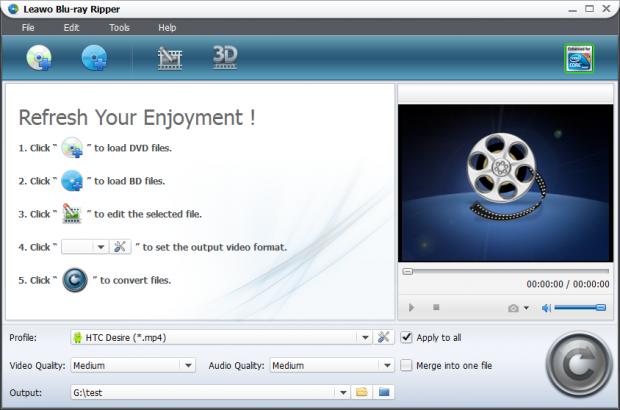Creating backup copies for content stored on Blu-ray discs is no longer expensive and more and more users turn to video ripping software to extract the favorite clips or just to create backup copies of the movies.
There are plenty of solutions to choose from and Leawo’s Blu-ray Ripper might just cut it for you. The price of the application is $44.95 / 41.25 EUR for one license eligible for free updates for one year. Alternatively, there is a more expensive license ($99.95 / 82.54 EUR) that entitles you for lifetime free updates.
Currently, we’re running a giveaway campaign for Leawo Blu-ray Ripper and you can get a free license of the application, no strings attached.
Getting the product on the system is nothing complicated as you go through a regular installation routine that does not attempt to push third-party software.
Just like in the case of other products from the company we’ve analyzed, the interface is plain and simple, with clear instructions that have to be followed in order to reach the desired result.
Blu-ray Ripper from Leawo can extract video content with the desired audio and subtitle track from DVDs and Blu-ray discs and convert it to a lower-quality file that can be rendered on various devices, especially mobile ones, based on preset configuration settings.
The list of profiles is quite extensive and covers the most popular devices currently on the market: smartphones (iOS, Android and Windows), tablets (iOS, Android and Windows) as well as game consoles (PS3, PSP, Wii, Xbox).
There is also the possibility to convert the video content to HD or standard formats. Additionally, the application is perfectly capable to extract only the sound of the file, either in a lossy (MP3, OGG, MKA, WMA) or lossless (FLAC, WAV) format.
Since the rendering device you prepare the video for may not be among the list of presets, the developer also makes available customization options for the selected profile. These allow modifying the codec used for audio and video processing, quality of the output, resolution, bitrate (audio and video), aspect ratio and frame rate (FPS).
Moreover, if you plan to use custom configurations on a frequent basis, you can save it as a standalone profile, accessible under the User Defined section.
All the tweaking may appear a bit daunting for the beginner user, but there is nothing complicated about it, and the minimum knowledge required to carry out the operation can be easily achieved.
Leawo Blu-ray Ripper automatically detects the subtitle and audio tracks available on the disc and lists all the titles available, allowing you to select only the relevant pieces. A preview screen helps decide on the entries you want to extract.
On the downside, we noticed that the playing of a video is not achieved properly at all times, even on a system that has absolutely no problems playing Blu-ray content.
We experienced a choppy preview for both audio and video, and at times the media file was quite unintelligible despite system resources being within normal parameters (~30% CPU and with almost 2GB of RAM still available).
Our test system was not equipped with a supported graphics card (check the list here), but disabling the feature improved the preview, although it still did not make the experience flawless.
Editing the selected movie piece is also on the list of features for Blu-ray Ripper from Leawo. Basic options like trimming and cropping as well as applying a watermark to protect the result are present in the panel.
Both the original and the output preview are displayed, so you can clearly see the modifications, especially when adjusting the brightness, contrast and saturation levels.
The panel for converting 2D video to 3D is the same as in the case of Leawo Blu-ray Creator.
The results obtained through conversion of Blu-Ray content were quite good, although there is plenty of room for improvements. However, given the high quality of the video processed, noting the difference is pretty much unavoidable.
During the conversion process, you get to see the duration of the video as well as the estimated size of the resulting file. Also available is time estimation for completing the entire operation. Additional options include pausing the processing and cancelling altogether.
Post-conversion options can open the output folder or initiate the shutdown procedure for the computer.
The Good
The conversion profiles make it easy for a beginner user to ready videos for their devices and more advanced users have the possibility to create their own presets by modifying existing ones.
Some basic editing options permit adjusting brightness, contrast and saturation levels, and a preview screen shows the changes immediately.
The Bad
The Truth
GIVEAWAY OVER
 14 DAY TRIAL //
14 DAY TRIAL //