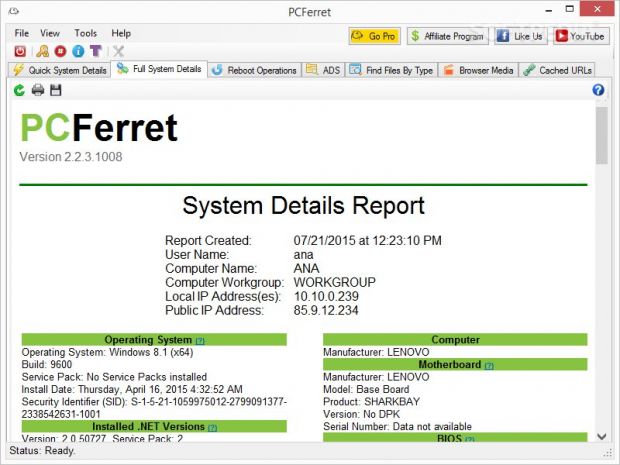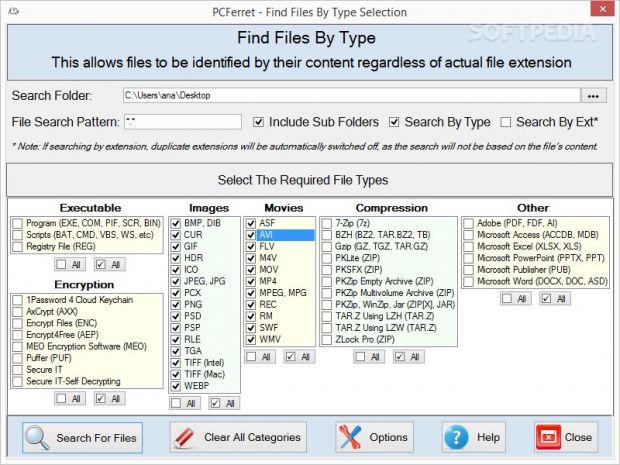PCFerret is a system info program able to display comprehensive data about your computer, find out files by type, get details about files, as well as discover video and image files found in the browsers’ cache, and extract URLs from cache.
The best part is that the feature package is not limited to the aforementioned ones. You may generate strong passwords, calculate the hash value of a file, detect ADS (Alternate Data Stream), view reboot operations, and look for the Tor Browser. The tool can be deployed on Windows Vista, 7, and 8, and is suitable for both rookies and professionals.
Well-structured GUI
PCFerret comes packed with various system tools but the GUI does not look crowded and confusing at all. It actually impresses in the visual department with a straightforward and clean design.
Thanks to the multi-tabbed environment, you can quickly access the utility’s main features with ease. A help manual can be accessed in case you do not know how to tweak the dedicated parameters.
Quick vs. full system details
You can get a quick overview about your system, namely details about the user name, computer’s name, local IP address, operating system, total and available physical memory, computer manufacturer, and motherboard.
A thorough report can also be generated and includes information about the operating system, installed .NET versions, motherboard, BIOS, monitors, video adapters, processor, memory, drives, network adapters, printers, sound devices, USB controllers, third-party antivirus software, and user accounts.
The detailed report can be printed or exported to HTML file format. Refreshing the information can be done with a single click.
Reboot operations and ADS detection
Reboot operations are automatically detected and displayed in the main window. Additional information is displayed about each action, such as company’s name, comments, file size, original filename, attributes, and last modified date.
You may refresh the information, delete the selected rows, set up new reboot operations (delete, move, or rename files and folders when system restarts), as well as print or export data to HTML file format.
When it comes to detecting ADS (Alternate Data Stream), you can specify the search folder, set up file search pattern, and include subfolders. You can view ADS files and carrier files via an integrated HEX and ASCII viewer, as well as play/display media files.
Detailed information is shown about each ADS file, such as filename, extension, attributes, stream filename, extension, stream size, and creation date of the file. In addition, you may copy ADS to a standard file, delete ADS(s), print the list, and export the report to HTML.
File search and analysis tasks
PCFerret comes packed with an advanced search engine which enables you to detect files based on file type. You may narrow down the results based on file extension, namely executable (e.g. EXE, COM, SCR, BIN, BAT, CMD, REG), encryption (e.g. ENC, MEO, PUF, AXX), images (e.g. BMP, GIF, PNG, JPG, TGA, TIFF), movies (e.g. ASF, AVI, FLV, MOV, MP4, MPEG), compression (e.g. TGZ, ZIP, TAR), and other files (e.g. PDF, MDB, XLS, PPT, PUB, DOC).
You can check out a list with the search results, preview the files (images and videos), check out data with the aid of a HEX and ASCII display mode, copy the file path to the clipboard, view online info about extensions, and print or save the results.
An advanced file analysis mode helps you get comprehensive details about an item, such as name, owner, size, attributes, last accessed date, rating, length, and bitrate. The utility is able to process any file present on your system.
Browser media files and cached URLs
You can extract images and movies from browsers’ cache. PCFerret works with Firefox, Internet Explorer, Chrome, Opera, Safari, and SeaMonkey.
You can look only for pictures or movies, or both options, specify the minimum photo size, and include new users in addition to the current one. Moreover, the tool lets you switch between an image and list view mode, preview photos and clips, and perform a file analysis task to get detailed info about it.
You are allowed to extract URLs from the aforementioned web browsers. Plus, you may visit the URL or host, and copy the URL or file’s path to the clipboard. You may filter the URL search results by ignoring the search engine links, local IP addresses, and popular social media sites (e.g. Twitter, Facebook). Warning messages can be shown for preset/custom words that are found in links.
Tor Browser detection, password generator, and hash values
If you want to check if Tor Browser is installed on a target computer, you can rely on PCFerret for accomplishing this particular task. You may scan all drives or only specific ones.
The built-in password generator comes packed with a multitude of settings for helping you create strong passwords which are difficult to break. You may include at least one lower/upper case letter, add at least one number and special character, exclude upper/lower case letters and special numbers, use only special characters, and make all characters unique.
Furthermore, you can make PCFerret automatically copy the password to the clipboard after the password is generated, specify the number of passwords to create, as well as enter the password length.
The hash generator is specifically implemented for helping you calculate the hash value of a file using several the MD5, SHA1, SHA256, SHA384, and SHA512 algorithms. You may copy data to the clipboard and print or save the information to plain text file format.
The Good
We have tested the application on Windows 8.1 Pro. It performed well without bumping into errors. It eats up from a moderate amount up to high memory and CPU resources.
The Bad
PCFerret lets you export the reports to a single format (HTML). It does not offer support for other file formats. System details are shown only for the main components. You cannot check out real-time information about your computer’s resources and make use of benchmarking features.
 14 DAY TRIAL //
14 DAY TRIAL //