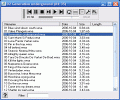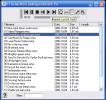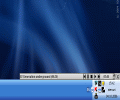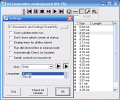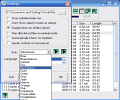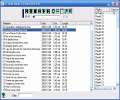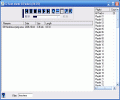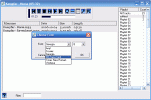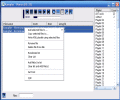Some people are fans of heavily-armed music players, while others prefer the lightest of the lightest. Lately, there are so many players around, that I can hardly think of a person saying he/she could not find what he/she was looking for or at least a suitable player for a certain purpose: it is simply impossible not to find something at least close to whatever standards one might have in mind!
I paid a visit on the yPlay's creator's website and I found there a very nice set of explanations covering many of the potential FAQs which usually come in when speaking of a certain software or class of software. First of all, I could not omit the reasons which led to yPlay's creation: personal needs! As I hope you'll visit that site as well, I'll stop here with the web-stories and jump directly to what the yPlay looks and works like.
The Looks. The Works
Functionality over looks...
Not being a software oriented towards selling or marketing purposes, yPlay is a very simple, yet personal one. The GUI is obviously set forth for functionality rather than for looking awesome; of course this does not mean at all that it looks bad. Despite its simplicity and very un-crowded appearance that may give the "unfinished" look at a first glance, believe me it is not so at all!
As a matter of fact, the way yPlay has been graphically designed reminds me of some highly pro applications having only the main controls available and some very important features easily accessible, the rest being automated or very hard to tweak. As I assume you have guessed, yPlay is not at all hard to operate nor professional; nevertheless, it responds very well to a classic set of needs.
The Make...
It consists mainly of a principal window containing the transport controls, "playlist-list" and the currently playing playlist contents. I guess you raised an eyebrow as you got to the "playlist-list": well, no need to, because things are very simple and equally handy; simply, yPlay can work with up to 100 different playlists you can build and modify according to your wishes. Even more, each of these 100 items can be renamed so you'll practically own a true playlist-library; if still not enough, you can easily copy contents of any of these playlists to different locations on your HDD and even on your mobile device (such as portable mp3-player). Administering the playlists is rather easy and I am sure you'll be mastering this operation in just few uses.
Needless to explain what the currently playing "set of tracks" (I am beginning to be annoyed by "playlist") does and stands for. One thing I have to say, though: adding or deleting files in this section is pretty easy and the overall functionality of yPlay is easily noticed when you right-click here: from adding files or deleting ones, copying and renaming, M3U-list generating, randomize or font-settings, everything is there, one click away.
I guess now you begin to get a better glimpse on what "functional" really means :) especially as I add the last cool feature for this section: the filter. Basically, it works just like the "J"-function in Winamp, unless a little simpler: you type inside the filtering field and the yPlay automatically eliminates from the temporary playlist the tracks which do not comply with the search string.
The playback control buttons are at the top of the main window and they are grouped with the repeat, minimize, filelist toggle, settings and playlist-list ones. One interesting play button is the "play then stop" one which can be a nice option to have at certain times. Too bad that the repeat function works just for one single file and not for the entire playlist as I have first expected.
yPlay has 4 display modes and if we count the tray-resident process, even 5: normal-size window (the default one), the compact mode (displaying only the commands), the minimal interface, which is a small and thin bar with basic playback controls and one elapsed-time counter and finally, the fullscreen mode. One nice visual thing is that the system tray icon displays the traditional playback sign: triangle for play, square for pause and parallel vertical lines for pause.
No skins have I seen in yPlay, but the user can easily customize the way it looks by choosing one of the many color schemes available in settings menu; even though there reads "skins", they are color schemes and they are damn good as I guess they'd fit with any Windows theme around.
Finally, two nice things I have to say more on the yPlay; first comes the info displayed for each track in the filelist: filename, date, size in MB and length, so you get a good deal of data on the songs by just looking at the list. The other thing is the speak engine which speaks the controls on mouseover so if you are into human speech engines, you're gonna like this.
The Good
What is really awesome is that yPlay runs on very low system resources, does no attempt to gain privileges on your system as most players (unfortunately even the crappy ones) do. Its looks are sober and clean, while delivering a very large amount of functionality. We should add that it is totally free, and we get a truly competitive player for WAV, MP3, OGG, WMA, MID and FLAC!
The Bad
I really hated that yPlay does not have an EQ! Please write the proper code for an equalizer next time you put out a new version and yPlay will be just great!
The Truth
Truth is that yPlay can easily be counted among the very good freeware music players, supporting most popular formats, looking good, working smoothly and being a really pleasant-to-use piece of code. Should some small things should be a bit mended up for the future versions, and I guess we'll have to look at yPlay with a great deal of respect. You should definitely at least try it if you need a simple and reliable music player! The "Excellent" award goes for the playlist-list and the way it works...
And you if had the patience to read my words so far why not click the screenshots below...
 14 DAY TRIAL //
14 DAY TRIAL //