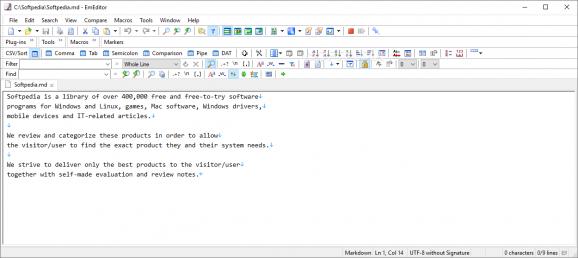Write and adjust text and code using the same interface but not the same set of tools, quickly, easily and most importantly harmoniously, collecting results as you proceed onwards. #Text editor #Macro creator #Macro object #Macro #Editor #Edit
Don't dismiss EmEditor Professional as a simple text editor, that is my advice to you. This application is way more than that, although it does also make for a solid editor. It can help users with other issues too. For example, it can work with various coding languages, including HTML, C++, Java, and so on, and allow one to perfect their creations in just a couple of seconds.
I was really surprised to see this beefier version of Microsoft's Notepad include so many features. You can look for various lines of code using the search function, identify tags, and also use filters to separate what is of interest from the remaining elements. The program can work with CSV files and includes more advanced features.
Bookmarking is possible and certain snippets can be encoded and decoded in a matter of moments. You also get all those features aimed at the rest of the user base. Fonts can be adjusted, written words can be arranged, swapped, or adjusted. You pretty much get all the options you'd expect from a normal editor, with the extra benefits of the coding set of perks.
I think the best way to explain the structure of this app is by understanding that it can be used to proofread some text, while it can also be highly useful in determining any code faults in your snippets. The idea is you get a balanced product that mixes two elements from different worlds in an attempt to create a complete product that offers any capable user freedom.
EmEditor Professional is indeed a pro tool and ultimately it will remain so on account of its perfect balance between obvious functionality options and more complex, less common ones in one complete solution.
What's new in EmEditor Professional 24.1.1:
- Adjusted the AI assisted writing feature to prevent suggestions after a period or newline.
- Adjusted the AI assisted writing feature to allow Ctrl+Space to show a suggestion before the end of line.
- Adjusted the Explorer context menu feature to allow toggling of both the modern and classic context menus separately.
- The new version allows the Cut command to delete lines if multiple selections are all empty.
EmEditor Professional 24.1.1
- portable version
- Portable EmEditor Professional
- runs on:
-
Windows 11
Windows Server 2019
Windows Server 2016
Windows 10 32/64 bit
Windows Server 2012
Windows 2008 R2
Windows 8 32/64 bit
Windows 7 32/64 bit - file size:
- 63.4 MB
- main category:
- Office tools
- developer:
- visit homepage
Bitdefender Antivirus Free
paint.net
calibre
ShareX
7-Zip
IrfanView
Microsoft Teams
4k Video Downloader
Zoom Client
Windows Sandbox Launcher
- 4k Video Downloader
- Zoom Client
- Windows Sandbox Launcher
- Bitdefender Antivirus Free
- paint.net
- calibre
- ShareX
- 7-Zip
- IrfanView
- Microsoft Teams