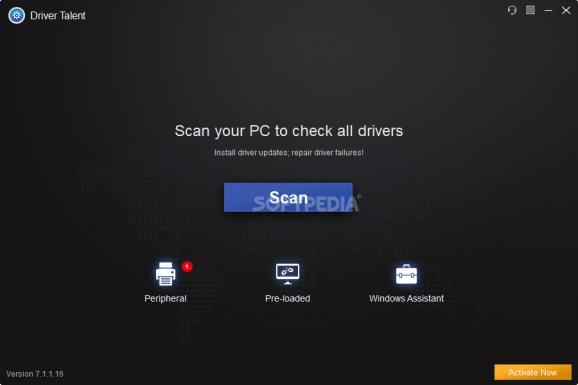Driver updater with support for backup, restore, uninstall and reinstall, wrapped in an intuitive interface with approachable options. #Driver updater #Update driver #Backup driver #Driver #Updater #Update
Driver Talent is an application that automatically identifies all drivers, finds the most recent updates online, and offers to bring them to the latest versions, in order to keep your computer optimal.
The setup operation is speedy. However, although this isn't mentioned, the utility gets integrated into the Windows startup sequence to run every time you turn on the computer. This option can be disabled from the settings panel.
Driver Talent is wrapped in a pleasant and intuitive interface, where all main components are neatly organized in different areas.
It auto-detects your Windows edition at startup and asks for permission to scan all installed drivers, in order to display the outdated ones. They can be filtered by status (stable or latest). The date, version and size of the latest drivers are shown and, if there are multiple versions available online, you can pick the preferred one.
The program can be instructed to auto-download and run the installer for selected drivers, or it can just download the latest edition to the computer, so you can take over the installation procedure from there.
Driver Talent features extra tools. For instance, you can reinstall, uninstall, back up, and restore drivers. It's also possible to examine all peripheral drivers, along with hardware information, such as the processor, clock, cache, number of cores, installation and boot times, CPU, memory, disk, display adapter, motherboard, and monitor. This data can be exported to plain text document.
By default, it gets minimized to the systray on close and creates backups automatically before installing or uninstalling drivers, but these options can be disabled. As for other settings, you can enable auto-scans at program startup, modify the default download and backup folders, as well as change the proxy configuration and limit the download speed.
Additional options are available in the pro version, which gives you the possibility to remove leftover and corrupt driver files after uninstallation, and to add network printers.
It carried out tasks swiftly in our tests regarding driver scans and downloads, along with backup and restore jobs. CPU and RAM usage was minimal. To conclude, Driver Talent facilitates a streamlined interface for downloading and updating drivers, accompanied by other useful tools.
Driver Talent 8.1.11.42
add to watchlist add to download basket send us an update REPORT- runs on:
-
Windows 11
Windows Server 2019
Windows Server 2016
Windows 10 32/64 bit
Windows Server 2012
Windows 8 32/64 bit
Windows 7 32/64 bit
Windows Vista 32/64 bit
Windows XP 32/64 bit - file size:
- 23.9 MB
- filename:
- driver-talent.exe
- main category:
- System
- developer:
- visit homepage
Zoom Client
calibre
Bitdefender Antivirus Free
Microsoft Teams
4k Video Downloader
Windows Sandbox Launcher
IrfanView
ShareX
7-Zip
Context Menu Manager
- ShareX
- 7-Zip
- Context Menu Manager
- Zoom Client
- calibre
- Bitdefender Antivirus Free
- Microsoft Teams
- 4k Video Downloader
- Windows Sandbox Launcher
- IrfanView