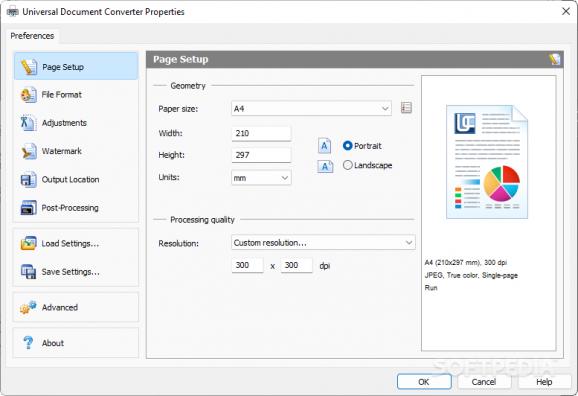A user-friendly and reliable software utility that can help individuals convert to PDF and print any document they want, in a few simple moves. #Document converter #Convert document #Document to image #DOC2PDF #BMP2PDF #DOC2JPG
Universal Document Converter is a smart program capable of converting any document through a virtual printer device. The program completely removes the need for a third-party converter if you are looking to print the documents afterward.
Installing the tool is not an issue, as a basic wizard will write the application on your drive. The interesting part starts when you will notice that no desktop shortcut is created. Accessing UDC is done by sending a document to the printer, and opening up the system's Print properties.
The upper-left corner of this specific pane sports a combo menu named "Printer." Collapsing it will reveal multiple items, depending on your system setup, however, you are looking for the entry that bears the app's name.
Once you have selected Universal Document Converter as the main printer, you can click the Properties button to access its GUI. From there, one can choose a paper size, width, and height, and determine the processing quality. For file conversion, the File Format menu represents the point of interest. Loading up a document doesn't impose format restrictions, yet you can only convert to JPEG, BMP, GIF, PCX, PNG, TIFF, and PDF.
One can tend to various adjustments such as border cropping, watermark management, post-processing options, etc. When you check every box from your wishlist, you can proceed to print out the items.
Universal Document Converter is a curious software that integrates into your OS up to the latest version and iteration and helps you manage your print material. The accent falls on converting documents to various image formats as well as PDF, but more common adjustments can also be applied. UDC could be the perfect tool for users with heavy printing jobs, where swapping a format for another is necessary, thus removing the need for a standalone converter.
Universal Document Converter 6.8
add to watchlist add to download basket send us an update REPORT- runs on:
-
Windows 11
Windows 10 32/64 bit
Windows Server 2012
Windows 2008
Windows 2003
Windows 8 32/64 bit
Windows 7 32/64 bit
Windows Vista 32/64 bit
Windows XP 32/64 bit
Windows 2K - file size:
- 23.2 MB
- filename:
- udc.exe
- main category:
- Office tools
- developer:
- visit homepage
IrfanView
7-Zip
Bitdefender Antivirus Free
calibre
Windows Sandbox Launcher
Zoom Client
paint.net
Microsoft Teams
ShareX
4k Video Downloader
- Microsoft Teams
- ShareX
- 4k Video Downloader
- IrfanView
- 7-Zip
- Bitdefender Antivirus Free
- calibre
- Windows Sandbox Launcher
- Zoom Client
- paint.net