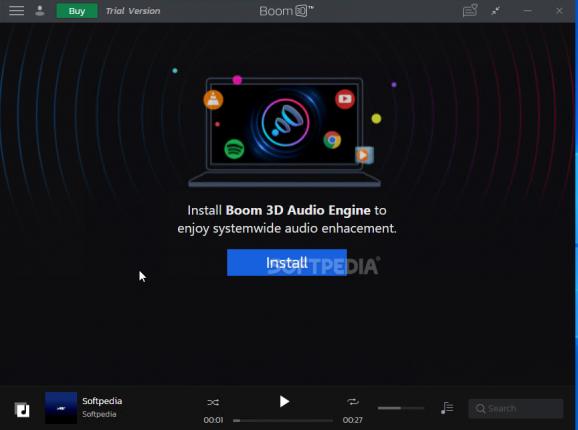Enhance your speakers and headset experience with this immersive 3D audio simulator for a true surround sound experience on your PC. #Audio enhancement tool #Sound simulator #Audio enhancer #Surround #Audio #Equalizer
We live in a world where virtual worlds are becoming more and more realistic and alluring, yet most of us only think of visuals when they hear the word "3D". Of course, those of you that work in the field know that a truly immersive experience can only be achieved when all senses are fooled into thinking that everything they perceive surrounds them. The same goes for sound, and truly immersive 3D audio effects are hard to achieve without the help of third-party programs, such as Boom 3D.
You can use immersive sound effects to enjoy your typical music listenings session, so a tool designed for such a simple task would have a simple UI and easy-to-use controls. This principle applies to Boom 3D just as well, since first opening the app will prompt a small tutorial on what all the buttons and dials do, although, with such a simple interface, this may be the shortest tutorial you've ever experienced.
Boom 3D uses a unique patent-pending 3D surround sound technology, that lets it pump more power and realism into the audio outputted, thereby presenting a cinema-quality sound on pretty much any headphone set, cheap or not. Like any typical soundboard, you have a few dials and nods you can turn to see just how your sound is affected, but you can also use the handcrafted equalizers and presets bring you the power to shape your sound at your fingertips.
While Boom 3D may not be a professional level, the fact that it delivers such good sound quality and realistic surround sound effects with such few dials, settings and knowledge requirements make it a must-have for the typical user looking for a boom in their sound quality.
Boom 3D Windows 1.6.0
add to watchlist add to download basket send us an update REPORT- runs on:
-
Windows 11
Windows 10 64 bit - file size:
- 27.3 MB
- filename:
- Boom.msi
- main category:
- Multimedia
- developer:
- visit homepage
paint.net
ShareX
7-Zip
calibre
Windows Sandbox Launcher
Zoom Client
IrfanView
Microsoft Teams
4k Video Downloader
Bitdefender Antivirus Free
- Microsoft Teams
- 4k Video Downloader
- Bitdefender Antivirus Free
- paint.net
- ShareX
- 7-Zip
- calibre
- Windows Sandbox Launcher
- Zoom Client
- IrfanView