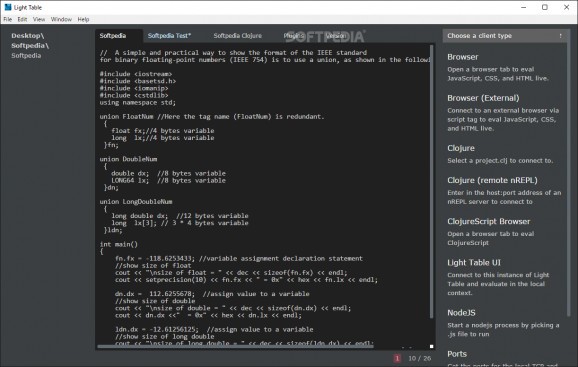Offers extensive programming tools, plug-ins, a highly customizable user interface and a straightforward way of viewing both the code and your projects in real time. #Code Editor #Edit Code #Improve Code #Code #Editor #Snippet
It is a universally accepted fact that a well sorted integrated development environment significantly improves your workflow while coding.
Light Table is a powerful and highly flexible code editor that provides you with a suitable and customizable workspace, as well as comprehensive tools for editing compiling and debugging code.
You can start using Light Table right away as the app does not require any type of installation, simply launch the executable within the package.
When you first lay your eyes on its main window, it might seem a bit simplistic but rest assured this is not the case. In fact, this is probably the most impressive part about Light Table, how well it helps you keep a clutter-free workspace.
It comes with a modern, customizable, very responsive, black-themed user interface. From the View menu, you can instantly activate or access panels and features such as workspaces, connections, navigator, commands, language docs, console and developer tools.
In a few words, with the help of keymaps and extensions, you easily customize your environment to properly suit your needs according to the project your are currently working on.
The fact that this utility is designed with ease of access in mind becomes once more evident when you need to extend its global capabilities with the help of plug-ins.
For you convenience, it provides a broad list of plugins that you can install without having to do more than click one or two buttons within its interface.
Light Table is certainly a code editor that can and will change the way you look at IDEs from now on. It should also be mentioned that thanks to its advanced internal engine, this code editor can display the contents of your projects in real time, just like a Chromium browser.
It may not be the most-feature-rich code editor out there, but with its straightforward way of providing you feedback about your code, its impressive customization options and overall ease of access, it may just be what most users were looking for all this time.
What's new in Light Table 0.8.1:
- CHANGED: [:app :lt.objs.settings/pair-keymap-diffs] behavior is being deprecated. Use [:editor :lt.objs.editor/autoclose-brackets] in your user.behaviors instead. lt.objs.editor/autoclose-brackets should fix autoclosing characters e.g. '[{" for international users.
- CHANGED: Backspace key uses the same CodeMirror plugin that lt.objs.editor/autoclose-brackets does
- CHANGED: lt.util.cljs/js->clj is being deprecated. Plugin authors can use the js->clj that comes with ClojureScript
- CHANGED: Removed unused lt.objs.titlebar ns and lt.objs.titlebar/add-titlebar behavior
Light Table 0.8.1
add to watchlist add to download basket send us an update REPORT- runs on:
- Windows 10 32/64 bit
- file size:
- 55.5 MB
- filename:
- lighttable-0.8.1-windows.zip
- main category:
- Programming
- developer:
- visit homepage
Bitdefender Antivirus Free
Zoom Client
4k Video Downloader
Windows Sandbox Launcher
7-Zip
ShareX
Context Menu Manager
calibre
Microsoft Teams
IrfanView
- calibre
- Microsoft Teams
- IrfanView
- Bitdefender Antivirus Free
- Zoom Client
- 4k Video Downloader
- Windows Sandbox Launcher
- 7-Zip
- ShareX
- Context Menu Manager