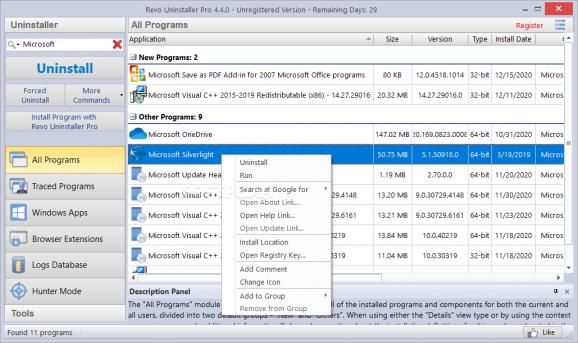Uninstall any type of software from your machine while also making sure to eliminate any remaining junk files for a cleaner and fully functional PC. #Application Uninstaller #Uninstall Application #Windows Cleaner #Uninstaller #Remover #Uninstall
Uninstalling programs can sometimes be a huge hassle which is why uninstalling applications were created. These were thought as a way to allow the user to have more control over the procedure, allowing them to also remove leftovers and generally create less junk.
Revo Uninstaller Pro is one particular choice you could take into consideration, and I'd venture to say a good one too.
From the most basic of uninstall actions to browser extension removal and hunter mode, the user can make sure there are no leftovers on any of the machines that function under one's supervision.
The program's interface is rather functional and not that pretty. It does the job of showing users organized entries that are to be taken into consideration for removal. I liked how each particular installation type had its section. For example, Windows apps had theirs, and so did your browser extensions.
Things are really organized, and you can see that simply by looking at the button layouts, for example. Things will make sense from the start, and you won't have to waste time learning new functions.
This program surprised me because it also included small descriptions of the various types of installations happening on your machine. The program takes the time to actually teach the user about what each category means, and for me, this meant less time spent discovering each particular important aspect of this app.
Everything is handed to you on a silver platter. Revo Uninstaller Pro is your go-to software when any uninstallation is to happen. It can take care not to leave traces of uninstalled software behind, includes plenty of options, and explains each and every function for easier access.
The app also includes extra tools for further maintaining your machine in tip-top shape.
Download Hubs
Revo Uninstaller Pro is part of these download collections: Program Uninstaller
What's new in Revo Uninstaller Pro 5.2.6:
- Improved – Scanning algorithms for leftovers
- Updated language files
Revo Uninstaller Pro 5.2.6
- portable version
- This is the portable version of the application. An installable version is also available: Revo Uninstaller Pro Portable
- runs on:
-
Windows 11
Windows Server 2022
Windows Server 2019
Windows Server 2016
Windows 10 32/64 bit
Windows Server 2012 R2
Windows Server 2012
Windows 8 32/64 bit
Windows 7 32/64 bit
Windows Vista 32/64 bit - file size:
- 16.9 MB
- filename:
- RevoUninProSetup.exe
- main category:
- Tweak
- developer:
- visit homepage
ShareX
Bitdefender Antivirus Free
IrfanView
4k Video Downloader
7-Zip
Microsoft Teams
calibre
paint.net
Windows Sandbox Launcher
Zoom Client
- paint.net
- Windows Sandbox Launcher
- Zoom Client
- ShareX
- Bitdefender Antivirus Free
- IrfanView
- 4k Video Downloader
- 7-Zip
- Microsoft Teams
- calibre