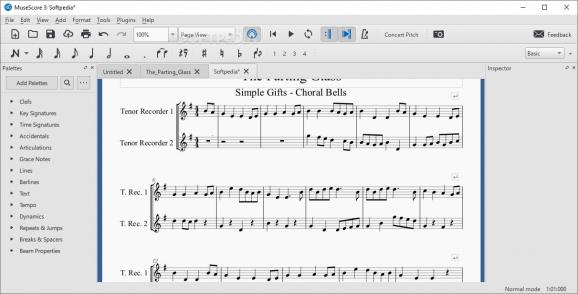Let your imagination be the only limit in creating an audio masterpiece using this highly customizable, music composition app through scores and notes. #Music score creator #Music score writer #Music score playback #Music score #Composer #Compose
Long past the days when music composers wrote down their ideas on staves drawn on paper. Nowadays, digital notation tools have taken over and, as expected, creating music using dedicated software is easier and faster, not just because it allows you to create a music sheet without effort but also because there is an “undo” button available.
One of the popular music notation software outfits out there, used both in the academic environment and amongst professionals, MuseScore facilitates music composition for various instruments.
With realistic playback and a plethora of examples in the Muse Sounds library, this application can help you create songs only using the keyboard and the mouse.
Customizing the working environment is the first thing you are prompted to do when starting MuseScore. You can change the default theme and enable “high contrast” GUI, whichever you prefer.
You are then redirected to the “Learn” section to help you get started and discover the features of MuseScore in a plethora of video tutorials. Moreover, there are various templates that can be loaded and customized until you feel ready to upload your own creations.
There are a few additional score information needed before proceeding. MuseScore allows you to set the key signature and the time signature, the tempo and the measures to use. Details such as a title and a subtitle, lyricist and copyright information.
A white page is displayed, containing the score. The song name and subtitle are shown, allowing you to start placing notes onto the score directly. At this point, your imagination is the limit. MuseScore can create one or more pages of staves, with notes and custom instruments, custom key and time signatures, breaths, pauses and more.
File types siuch as MID, WAV, FLAC, OGG, to PDF and PNG are accusative, niefor processing the page layout.
Released under an open-source license, MuseScore delivers a professional music notation software ready to help music composers create perfectly sounding songs. It is both intuitive and feature-rich, which places it at the top of the list in the music notation software category.
Download Hubs
MuseScore is part of these download collections: Music Notation Tools
What's new in MuseScore 4.2.1:
- This release fixes a number of crashes and improves the stability of the app.
MuseScore 4.2.1
add to watchlist add to download basket send us an update REPORT- portable version
- Portable MuseScore
- runs on:
-
Windows 11
Windows 10 64 bit - file size:
- 104 MB
- filename:
- MuseScore-4.2.1.240230937-x86_64.msi
- main category:
- Others
- developer:
- visit homepage
IrfanView
4k Video Downloader
Zoom Client
calibre
paint.net
7-Zip
Windows Sandbox Launcher
Bitdefender Antivirus Free
ShareX
Microsoft Teams
- Bitdefender Antivirus Free
- ShareX
- Microsoft Teams
- IrfanView
- 4k Video Downloader
- Zoom Client
- calibre
- paint.net
- 7-Zip
- Windows Sandbox Launcher