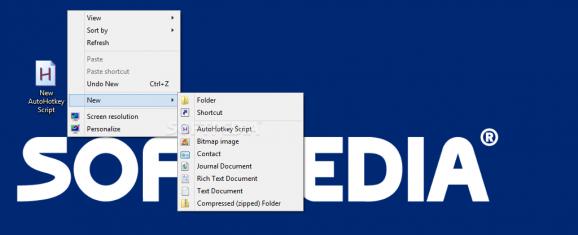Create automation scripts that can perform various repetitive tasks and ease your work, all thanks to this intuitive application. #Task automation #Create script #Automate task #Script #Automate #Hotkey
AutoHotkey Portable is a lightweight tool created to help you out by automating various tasks.
With it, you can create a script from plain text that opens a new browser page or runs an application by simply pressing a certain combination of keys. This and many more things can be done using just text files. Basically, you type in the script, save it as an .AHK file and then simply run it with a double click.
The script then becomes active and it does what you wrote inside the text file. Moreover, you are able to convert the .AHK files to .EXE, which means that they can run on any computer, without the need of AutoHotkey or any other third party application.
Being able to do this means that you can create scripts that, for example, insert specific portions of text in Word documents and place them in your work folder for quick access. You are given the chance to generate templates for official letters, signatures, contact information and what ever you can think of, even expand abbreviations.
AutoHotkey Portable also enables you to activate and manipulate windows through simple scripting. To be able to do this, you first need to write the code that tells the application which is the title of the window, because it is case sensitive, and then what actions it has to take. You can check to see if the specified window is active, as well as close, move, minimize, maximize or restore it.
On a complex side of things, with this tool you can create custom data entry forms, menu bars, user interfaces and why not, remap the keys on your keyboard and mouse.
In closing, AutoHotkey Portable is a tool that can get the job done when you need to create custom automation scripts but it does take a certain amount of practice and documentation before you can get the best out of it.
What's new in AutoHotkey Portable 1.1.37.02:
- Fixed inability of LWin::Alt to be used to activate some Alt-combos.
- Fixed mouse AltTab hotkeys not suppressing execution of a prefix hotkey, such as 1:: for 1 & WheelDown::AltTab. (Broken by v1.1.37.00)
- Fixed hook hotkeys not recognizing modifiers which are pressed down by SendInput.
- Fixed some issues affecting suppressed Alt/Ctrl/Shift/Win hotkeys, such as:
AutoHotkey Portable 2.0.11 / 2.1 Alpha 8 / 1.1.37.02
- portable version
- This is the portable version of the application. An installable version is also available: AutoHotkey
- runs on:
-
Windows 11
Windows 10 32/64 bit
Windows 8 32/64 bit
Windows 7 32/64 bit - file size:
- 2.9 MB
- filename:
- AutoHotkey_2.0.11.zip
- main category:
- Portable Software
- developer:
- visit homepage
ShareX
Windows Sandbox Launcher
paint.net
IrfanView
7-Zip
4k Video Downloader
calibre
Bitdefender Antivirus Free
Zoom Client
Microsoft Teams
- Bitdefender Antivirus Free
- Zoom Client
- Microsoft Teams
- ShareX
- Windows Sandbox Launcher
- paint.net
- IrfanView
- 7-Zip
- 4k Video Downloader
- calibre