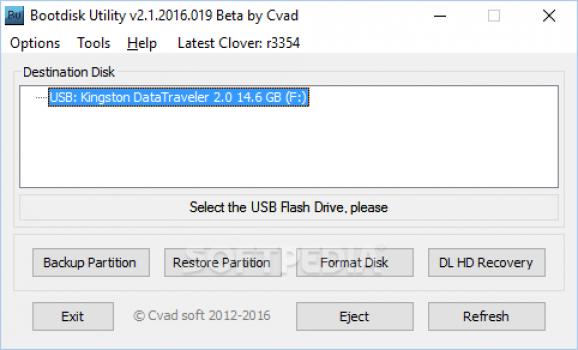Create bootable USB disks with your favorite MAC OSX distribution and latest Clover bootloader by turning to this lightweight application. #Bootdisk creator #Create bootdisk #Generate bootdisk #Bootdisk #Creator #Generator
If you have a Windows-based computer, you are probably aware that generating a bootable disk, regardless of the target operating system you want to create it for.
Fortunately, you can choose from a broad range of third-party software solutions that can help you simplify your work. One of the programs mentioned above is Bootdisk Utility.
Please note that this utility cannot function properly unless you provide it with a supported USB flash drive and Internet connection.
Since it is a portable application, you do not need to install it on your computer, as simply decompressing the archive file's contents and launching its executable component grants you full access to its functions.
It does not create any additional files or folders on your computer without your permission, nor does it tamper with your Windows registry entries.
Bootdisk Utility packs a minimalistic interface that encompasses various useful functions, which can be easily operated by experienced computer users.
However, given its lack of standard help documentation, some users might have a difficult time trying to understand its purpose and making use of its capabilities to their full extent.
This application can help you create bootable disks out of your USB flash drives in a quick, convenient manner. You just need to provide the program with the appropriate hardware component and start using its functions.
You can format the disk, backup its partitions or restore them directly from the main window, by clicking the corresponding buttons. It is also possible that you can install a BootCamp HFS+ RO driver, uninstall it or extract partition data from DMG files by using the functions under the Tools menu.
All things considered, Bootdisk Utility is a handy portable application that can help you create bootable disks from your USB flash drives in an efficient manner. It packs a simple user interface that integrates accessible functions and several extra tools. On the downside, it does not provide you with any form of standard help documentation, which might be inconvenient.
Bootdisk Utility 2.1.2022.030 Beta
add to watchlist add to download basket send us an update REPORT- PRICE: Free
- runs on:
-
Windows 11
Windows 10 64 bit - file size:
- 1.4 MB
- filename:
- BDU_v2.1.2022.030b.X64.zip
- main category:
- System
- developer:
- visit homepage
Zoom Client
IrfanView
Windows Sandbox Launcher
4k Video Downloader
calibre
7-Zip
ShareX
Bitdefender Antivirus Free
paint.net
Microsoft Teams
- Bitdefender Antivirus Free
- paint.net
- Microsoft Teams
- Zoom Client
- IrfanView
- Windows Sandbox Launcher
- 4k Video Downloader
- calibre
- 7-Zip
- ShareX