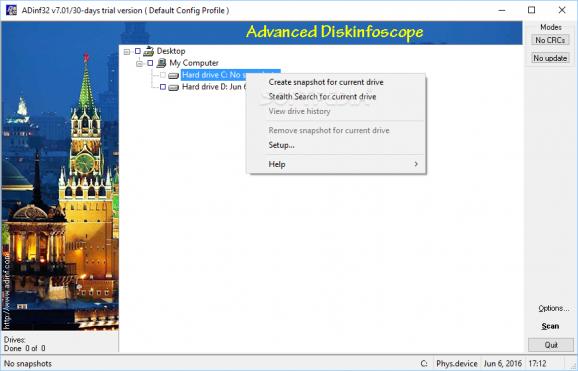Protect your files, scan hard drives to find and remove viruses, analyze results of a system failure, make sure documents are safe and more. #Antivirus Protection #Virus Detection #Antivirus Scanner #Antivirus #Scanner #Protection
Viruses are lurking around the internet, therefore the first thing that people need to do after they get a new system is to install an antivirus application. However, it's a bit difficult to find software solutions that scan every corner of your computer and come with advanced settings that you might want to adjust.
ADinf32 is everything you need to monitor your system and keep it clean.
It seems that all major antivirus solutions come with ingenious graphical interfaces and lots of animation. But ADinf32 doesn't really have a stylish interface, but rather relies on its advanced tools for scanning and configuring settings.
It's easy-to-use even by users who don't have advanced computer skills and it doesn't take long to install.
ADinf32 evaluates your computer for data integrity and security, scans don't take long to complete and it can be used for multiple other things. It displays the total number of files on your device and it even scans for bad clusters.
There's the option to schedule scans, pick from daily, weekly or monthly automatic scans in case you forget to manually launch them. Choose the hour and get notifications from the antivirus in case your computer was shut down when scans were scheduled.
ADinf32 allows you to create and adjust settings for multiple profiles on your device and pick the folder for saving diskinfo tables. Cyclic redundancy checks (CRC) can be enabled for detecting error codes and accidental changes to raw data.
Pick file extensions to add to the list of items to scan and enable fast CRC to reduce the scanning time.
You can pick the drives to scan and exclude certain files. There's even the option to have the application treat changes in certain drives as suspicious, so you could tell if anything was modified in your important files.
ADinf32 is a very nice antivirus application for keeping your system clean and analyzing results of a system failure.
What's new in ADinf32 8.01:
- Incorrect ADinf32 termination has been fixed.
- Please, uninstall previous ADinf32 version before installation of v8.01 (config settings and disk snapshots are kept when ADinf32 is uninstalled).
ADinf32 8.01
add to watchlist add to download basket send us an update REPORT- runs on:
-
Windows 10 32/64 bit
Windows 8 32/64 bit
Windows 7 32/64 bit - file size:
- 13.5 MB
- filename:
- adinf32_v801.msi
- main category:
- Antivirus
- developer:
- visit homepage
4k Video Downloader
Zoom Client
calibre
IrfanView
Context Menu Manager
7-Zip
Windows Sandbox Launcher
ShareX
Microsoft Teams
Bitdefender Antivirus Free
- ShareX
- Microsoft Teams
- Bitdefender Antivirus Free
- 4k Video Downloader
- Zoom Client
- calibre
- IrfanView
- Context Menu Manager
- 7-Zip
- Windows Sandbox Launcher