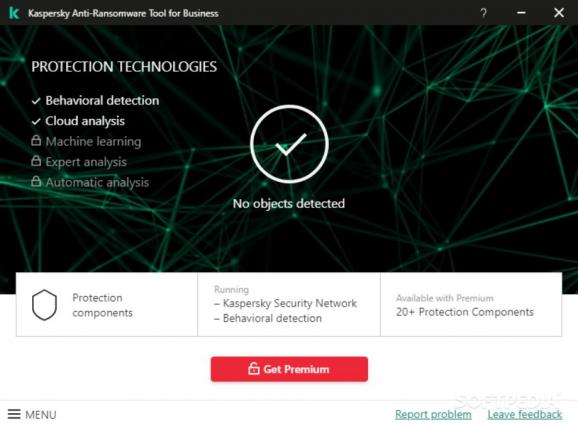Keep your computer protected from WannaCry and other ransomware using the real-time engine of this straightforward tool provided by Kaspersky. #Kaspersky Anti-Ransomware #Block ransomware #Detect ransomware #Ransomware #Anti-ransomware #Ransom
As a countermeasure to the WannaCry ransomware which has rapidly infected hundreds of computers in numerous countries all over the world, developer Kaspersky has come up with a solution to prevent PCs from getting infected with WannaCry as well as other ransomware.
Kaspersky Anti-Ransomware Tool for Business is a straightforward application that runs in the system tray and quietly monitors your computer for ongoing attacks. According to our tests, it instantly reacts to infected processes that attempt to run and blocks their access, in order to keep your computer safe.
Although the name of the program suggests that it can be used within commercial environments only as well as operated by professionals, that's far from the truth. As it turns out, Kaspersky Anti-Ransomware Tool is one of the most intuitive security tools we've come across, accessible even to casual users.
Following a fast and uneventful setup, it starts in the systray and creates an icon. As soon as a process infected with ransomware attempts to run, the tool stops it and shows up a notification message to draw your attention. Details include the full path to the process, the date and time of each recorded event, as well as the threat name.
There are few configurations settings available but nothing related to the engine. It's possible to create a whitelist of processes to exclude from the anti-ransomware scanner or to exclude already flagged processes (if you suspect them to be false positives).
A self-defense module keeps Kaspersky Anti-Ransomware Tool for Business safe from ransomware agents attempting to hijack all security measures of the computer before spreading further, but this can be disabled anytime. It's also possible to enable system tracing and filter events by type (errors, important, recommended, all).
It worked smoothly on Windows 10 in our tests and had minimal impact on the system's performance. On the other hand, you should understand that Kaspersky Anti-Ransomware Tool for Business can only block ransomware attacks. It's not designed to scan computers for existing infections, nor to remove ransomware. You should make sure to equip your computer with a powerful anti-malware application.
Download Hubs
Kaspersky Anti-Ransomware Tool for Business is part of these download collections: Antiransomware Tools
Kaspersky Anti-Ransomware Tool for Business 6.6.0.203.0
add to watchlist add to download basket send us an update REPORT- PRICE: Free
- runs on:
-
Windows 11
Windows Server 2022
Windows Server 2019
Windows Server 2016
Windows 10 32/64 bit
Windows Server 2012 R2
Windows Server 2012
Windows 2008 R2
Windows 8 32/64 bit
Windows 7 32/64 bit - file size:
- 104 MB
- main category:
- Antivirus
- developer:
- visit homepage
4k Video Downloader
Windows Sandbox Launcher
calibre
paint.net
Microsoft Teams
ShareX
Zoom Client
7-Zip
IrfanView
Bitdefender Antivirus Free
- 7-Zip
- IrfanView
- Bitdefender Antivirus Free
- 4k Video Downloader
- Windows Sandbox Launcher
- calibre
- paint.net
- Microsoft Teams
- ShareX
- Zoom Client