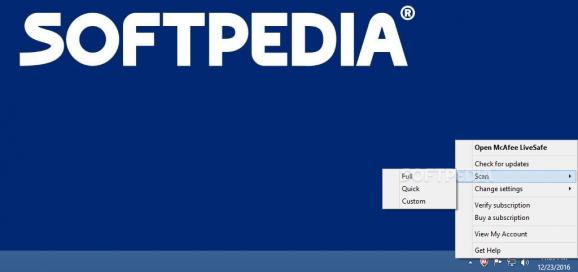A McAfee-signed security center that provides real-time protection against viruses and spyware, alongside email and web filtering. #McAfee antivirus #Security suite #Realtime protection #Antivirus #Firewall #Antispam
A reliable security solution is not optional, but a must-have for any computer user. Aiming to provide you with everything you need in terms of both antimalware protection and computer optimization, McAfee LiveSafe delivers a comprehensive suite of tools that in ready to build a new security shield for your PC.
Relying on McAfee's scanning engines, LiveSafe can analyze the activity on your computer in real time, automatically blocking viruses, ransomware and other types of trojans, spyware, and potentially unwanted programs.
On-demand scans are also possible and, in this case, you can choose between a quick, a full, and a custom analysis to find threats.
McAfee LiveSafe features a scan scheduler that you can use to configure periodical scans, just to make sure your PC stays protected at all times.
Thanks to the built-in firewall, McAfee LiveSafe can analyze the network activity to detect and block attempts to hijack your PC or steal personal information. In other words, the firewall acts as a traffic filtering tool that authorizes or blocks network and Internet connections.
McAfee LiveSafe also features an anti-spam module, protecting your mailbox from phishing attacks, and filtering received emails.
It comes with a browser addon that can assign ratings to each website you visit, showing you if a page is safe to access.
With all the above features being the most important, it's time to talk about some of the additional utilities included in the McAfee LiveSafe package.
First of all, the built-in file shredder enables you to get rid of sensitive files. Secondly, there is the QuickClean tool, which can permanently delete unneeded files to clean up the PC and optimize its speed. Moving further, the vulnerability scanner detects outdated applications and helps you get the latest versions. Last but not least, the parental control module helps parents impose restrictions when their children are using the computer.
Considering the above, McAfee LiveSafe is a robust security tool ready to safeguard your PC and help you keep it in top shape. Its performance only depends on the work of the Intel Security team, and you making sure you have the latest definitions installed at all times.
McAfee LiveSafe 16.0 R7
add to watchlist add to download basket send us an update REPORT- runs on:
-
Windows 10 32/64 bit
Windows 8 32/64 bit
Windows 7 32/64 bit - file size:
- 5.5 MB
- filename:
- mcafee_trial_setup_520.0207_key.exe
- main category:
- Antivirus
- developer:
- visit homepage
4k Video Downloader
ShareX
IrfanView
Bitdefender Antivirus Free
7-Zip
paint.net
Windows Sandbox Launcher
Zoom Client
calibre
Microsoft Teams
- Zoom Client
- calibre
- Microsoft Teams
- 4k Video Downloader
- ShareX
- IrfanView
- Bitdefender Antivirus Free
- 7-Zip
- paint.net
- Windows Sandbox Launcher