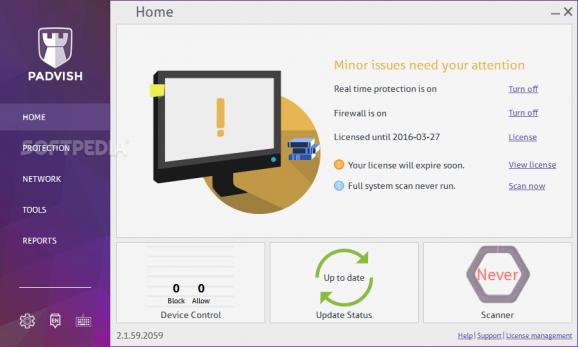Ensure that your computer stays as far away from virusez, malware, adware and other types of threatening elements with the help of this antivirus solution. #Virus Protection #Antivirus Protection #Remove Malware #Antivirus #Protection #Malware
Padvish EPS, short for End-Point Security Edition, is an user-friendly antivirus piece of software that promises to keep your computer protected against all sorts of threats like viruses, worms, Trojans, spyware backdoors, adware and others.
Simple installation process and clean interface
As we are sure you know, some antivirus solutions can be a bit tedious to install but this is not the case with Padvish EPS, as your inputs are minimal.
The interface is clean and modern-looking, with a minimal set of sections and options on display, making Padvish EPS a very accessible utility.
As with most antivirus solutions, the main Home section is dedicated to general information such as the status of the real-time protection, firewall and the database update status.
The Protection section enables you to access features like Device Control (that allows you to block or allow connected devices), Stealth Mode and Quarantined Files.
Despite its overall simplicity Padvish EPS enables you to toy around with some basic network and firewall settings for blocking unwanted traffic. The utility packs self-explanatory and useful features like Game Mode and Virtual Keyboard.
As expected, the antivirus solution makes it possible for you to scan files, folders and entire disks both automatically and manually. It can clean, quarantine and remove threatening files and it also comes with a system that enables you to exclude files from future scans.
It is worth mentioning that, as with most antivirus apps, keeping its database updated requires an Internet connection.
The utility works and looks good, but you should not forget that this utility is still in a young development stage and it may still require some development and virus database improvements.
It would have been great if Padvish EPS would provide you with more configuration options for cloud protection, file extensions, boot and master boot sectors, archive exceptions, heuristic analysis, scanner priority and many more.
Taking all of the above into careful consideration, Padvish EPS is a novice-accessible and simplistic antivirus application that offers a basic set of protection features for keeping your computer out of harm's way.
Padvish EPS 2.14.162.10831
add to watchlist add to download basket send us an update REPORT- runs on:
-
Windows 11
Windows Server 2019
Windows Server 2016
Windows 10 32/64 bit
Windows Server 2012 R2
Windows Server 2012
Windows 2008 R2
Windows 2008 32/64 bit
Windows 2003
Windows 8 32/64 bit
Windows 7 32/64 bit
Windows Vista 32/64 bit
Windows XP 32/64 bit - file size:
- 129 MB
- filename:
- PadvishTS.exe
- main category:
- Antivirus
- developer:
- visit homepage
7-Zip
ShareX
Context Menu Manager
Windows Sandbox Launcher
Microsoft Teams
4k Video Downloader
Zoom Client
Bitdefender Antivirus Free
calibre
IrfanView
- Bitdefender Antivirus Free
- calibre
- IrfanView
- 7-Zip
- ShareX
- Context Menu Manager
- Windows Sandbox Launcher
- Microsoft Teams
- 4k Video Downloader
- Zoom Client