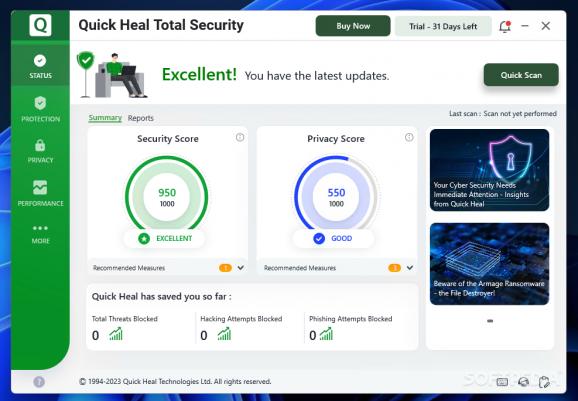Complete PC security against malware, featuring email, Internet and network protection, parental control, removable drive scans, system optimization and maintenance, and more. #Computer protection #Antivirus software #Antispyware protection #Antivirus #Antispyware #Firewall
When talking about the security of your computer and your data, there is no room for compromise. Having that in mind, the development team of Quick Heal Total Security created a comprehensive anti-malware tool meant to ensure ongoing protection against various types of threats, while also providing parental control and other like-wise functionality.
Quick Heal Total Security is the most feature-rich edition of a three-product lineup, which also includes Quick Heal Antivirus Pro and Quick Heal Internet Security. Setting in place real-time security and on-demand scans as well, this application promises to build a robust layer of protection around your system. In other words, with the Total Security edition, you can get a taste of all the features and tools in the Quick Heal product line has to offer, including a built-in firewall that is automatically deployed. Be aware that running both the Windows firewall and the Quick Heal firewall might lead to conflicts.
Interestingly enough, there are multiple scanning modes in Quick Heal Total Security. You can run quick or full system scans, or analysis sessions for the memory, the boot time (which verifies the autostart entries), connected mobile devices and potential vulnerabilities.
The Full System Scan performs an in-depth analysis of the entire hard disk to detect suspicious activity, while the quick scan targets the key sections of the PC. Moving on to Memory Scans, you should keep in mind that this type of scan takes a look at the active processes and the running services only.
It is possible to customize the scanner configuration and its default behavior. As such, can modify settings related to the actions to take when a virus is detected, the files to analyze and exclusions, data backups, the quarantine, mailbox monitoring or the anti-spam guard. Quick Heal Total Security also comes with an anti-keylogger module.
The DNAScan is, in fact, the real-time protection engine of Quick Heal Total Security, which features a reliable behavior-based detection system and on-demand file submission to the developer’s research lab for a closer inspection.
The Total Security package also comes with additional tools to ensure full protection against all kinds of attacks. While the firewall targets network-based attacks, there are also additional modules to block phishing and data theft attempts, spyware and rootkits, keyloggers, ransomware, and restrict access to dangerous websites.
While Quick Heal Total Security ensures browsing protection, keep in mind that there is also a browser sandbox that you can use for maximum protection when navigating online. Moreover, thanks to the Anti-Tracker, the traces your leave when browsing the Internet are completely removed.
Unlike the other editions in the Quick Heal suite, Total Security comes with a mobile scanner and webcam protection, as well as a file vault to secure your important documents.
It is not just protection that Quick Heal Total Security provides. The application also comes with performance-related tools that are meant to ensure system optimization and maintenance.
You get a track cleaner to ensure your actions remain hidden, a system explorer and a game booster to increase the performance of your computer during gaming sessions.
Working with Quick Heal Total Security is a breeze due to its pleasant and intuitive interface. But more important than the ease of use, this security tool comes with all the modules needed to meet the requirements and standards of today’s computer users. Thanks to its extensive feature set, it can ensure continuous machine protection against all kinds of threats.
Quick Heal Total Security 24 (15.1.0.7)
add to watchlist add to download basket send us an update REPORT- runs on:
-
Windows 11
Windows 10 32/64 bit
Windows 8 32/64 bit - file size:
- 69.3 MB
- filename:
- QHTS.EXE
- main category:
- Antivirus
- developer:
- visit homepage
Zoom Client
paint.net
4k Video Downloader
Bitdefender Antivirus Free
7-Zip
Microsoft Teams
ShareX
IrfanView
calibre
Windows Sandbox Launcher
- IrfanView
- calibre
- Windows Sandbox Launcher
- Zoom Client
- paint.net
- 4k Video Downloader
- Bitdefender Antivirus Free
- 7-Zip
- Microsoft Teams
- ShareX