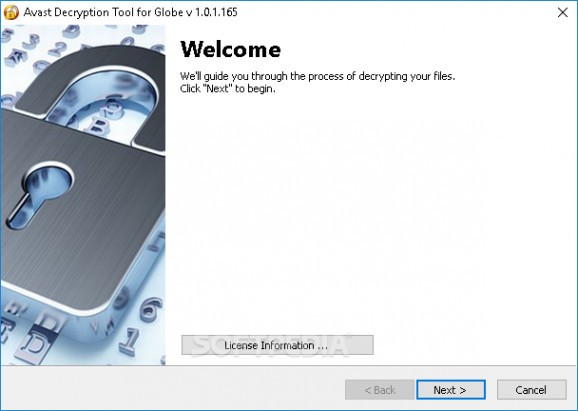Decrypt files that were locked by the Globe ransomware by turning to this lightweight application that requires no configuration. #Globe ransomware #Decrypt ransomware #Ransomware decryptor #Ransomware #Globe #Decryptor
Owning a computer that is also connected to the Internet requires extra careful handling, as online there is a wide variety of threats lurking around every corner. But even with security software installed on your PC, you might catch some nasty ransomware.
If this is the case, you might want to resort to specialized applications such as Avast Decryption Tool for Globe that can help you get rid of the threat and recover your apparently lost files.
First things first, ransomware is a type of cybernetic threat that was designed to target certain documents on your computer that might be useful to you, lock them and demand a ransom for unlocking them. Usually, the operating system is not targeted, since affecting it might lower the chances of you to pay the ransom since you wouldn't access your files anymore.
Globe has many variants, mainly because developers can modify some of the features of the ransomware in the unpacked binaries. For example, they can specify the target name of the executable in the "%APPDATA%" folder or the targeted extensions. Globe also has a built-in debug mode that can be enabled by modifying a registry entry.
Avast Decryption Tool for Globe can help you recover documents that have been locked by the Globe ransomware with ease. Its interface encompasses a wizard menu so that the decryption process can be executed by even novices, since it's guided step by step. First of all, users need to define which locations have been encrypted by selecting them from the menu. It is possible to include local drives (which are loaded by default), network drives and local folders.
After doing so, users need to provide the app with an encrypted file and its original, unencrypted version. Alternatively, if the encryption key is already known, users can manually input it in the corresponding field. Users can backup the encrypted documents, in case anything goes wrong during the recovery process.
To wrap it up, Avast Decryption Tool for Globe is a handy application that can help you recover files locked by Globe ransomware with ease. Its wizard interface makes it possible that even novices can operate its functions with minimum efforts.
Avast Decryption Tool for Globe Ransomware 1.0.0.713
add to watchlist add to download basket send us an update REPORT- PRICE: Free
- runs on:
-
Windows 11
Windows 10 32/64 bit
Windows 8 32/64 bit
Windows 7 32/64 bit - file size:
- 2.8 MB
- filename:
- avast_decryptor_globe.exe
- main category:
- Antivirus
- developer:
- visit homepage
IrfanView
Bitdefender Antivirus Free
calibre
Zoom Client
4k Video Downloader
Microsoft Teams
ShareX
paint.net
7-Zip
Windows Sandbox Launcher
- paint.net
- 7-Zip
- Windows Sandbox Launcher
- IrfanView
- Bitdefender Antivirus Free
- calibre
- Zoom Client
- 4k Video Downloader
- Microsoft Teams
- ShareX