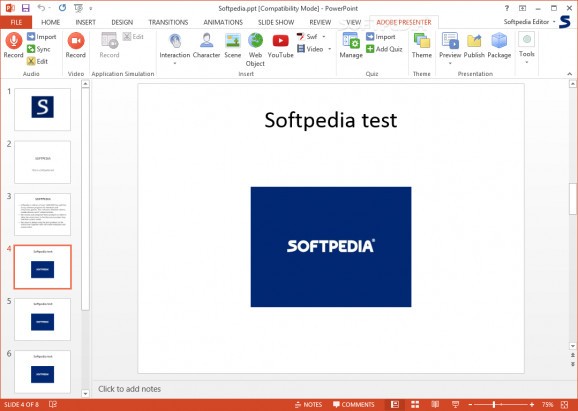Rapidly create high-impact Adobe Flash presentations and eLearning courses from PowerPoint by capturing both yourself and your screen with a few clicks. #Presentation designer #PowerPoint add-on #Flash presentation #Presentation #Designer #PowerPoint
Adobe Presenter is intended to enhance the capabilities of PowerPoint, providing a complete set of tools ready to assist you in creating captivating presentations that really have an impact on the target audience.
Mainly designed for the educational environment, Adobe Presenter allows you to completely transform a monotonous presentation into a worth-remembering, interactive video experience. Once installed, it can be accessed using the newly created tab in PowerPoint.
One of its most interesting features is the audio and video recording function. Provided your computer is equipped properly, you can record narrations and add them to each slide, thus avoiding awkward pauses. Also, the application is capable of simultaneously capturing webcam streams and screen content, while also providing video enhancing and editing capabilities to improve the production quality.
Adobe Presenter bundles a variate collection of scenes that can be inserted into a slide to create a specific scenery, as well as expressive human characters that can visually transmit ideas and visions to make the content more understandable. Moreover, you can make the presentation more interactive by adding quizzes, surveys and games.
The integrated 'Theme Editor' offers you full control over the appearance of your slides, enabling you to customize colors, the background image, fonts and their size and so on.
It brings new elements to the table. To be more specific, it allows the insertion of detailed information content (such as the name, a photo, a company logo and contact data) about the presenter, as well as a dedicated navigation pane with slide branching functionality that can display the content of your presentation in a structured manner.
Final products can be exported in PDF or Flash format (SWF) and then embedded into a webpage or published to Adobe Connect.
As far as functionality is concerned, there is nothing more that you could ask for from Adobe Presenter. With its comprehensive feature package, it assists both beginners and experienced users in creating content that, combined with good presentation skills, can really evoke the interest of the audience.
What's new in Adobe Presenter 11.1.0 Build 189:
- New features:
- Presenter 11.1 includes Presenter Video Express 2017 software.
- presenter 11.1 release supports PowerPoint 2016 (Office 2016).
Adobe Presenter 11.1.0 Build 189
add to watchlist add to download basket send us an update REPORT- runs on:
-
Windows 10
Windows 8
Windows 7 - file size:
- 1.8 GB
- main category:
- Authoring Tools
- developer:
- visit homepage
Bitdefender Antivirus Free
IrfanView
ShareX
calibre
Windows Sandbox Launcher
Microsoft Teams
7-Zip
4k Video Downloader
paint.net
Zoom Client
- 4k Video Downloader
- paint.net
- Zoom Client
- Bitdefender Antivirus Free
- IrfanView
- ShareX
- calibre
- Windows Sandbox Launcher
- Microsoft Teams
- 7-Zip