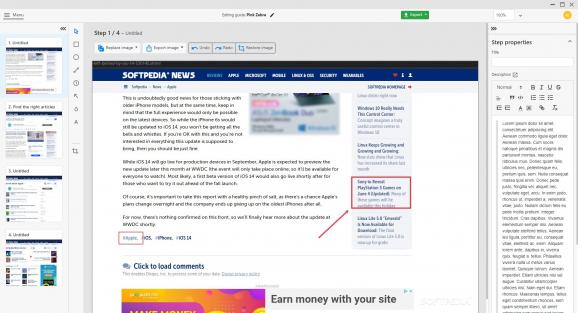Create remarkable walk-throughs, guides, product documentation, training materials for courses, tasks, or just user manuals, with a multi-purpose desktop app. #Dynamic screenshots #Guide maker #Screen capture #Screenshot #Guide #Tutorial
Folge is a creative app that enables access to a lot of features. It will help you obtain excellent results no matter the type of process you are trying to document. The step-by-step guide is in its early stage and already has plenty of capabilities, a beautiful design, and a well-adapted structure. Given the facts, we can only assume all future improvements will increase performance and make it even more awesome.
Folge intuitively guides the user through the necessary steps. Start creating a new guide: enable the screen recorder and set the area that should be captured. During the process, all elements (within the selected screen) you click on will trigger a screenshot being captured and saved. Not only it saves an image for every click you make, but it also stores an indicator of the region where you click (eg: a button you pressed).
After capturing the steps of your process, the screenshots will be saved and loaded in the editor. This will allow for a multitude of interventions: each picture can be given a name/title, a description to detail the process in writing, and all sorts of markup and elements can be added on the picture directly (arrows, circles, lines, distinct text insertions, adding step numbers directly onto the image, etc.).
The privacy factor is really taken into consideration by the maker of this tool. All the pictures that were taken during your recorded workflow are separate. They can be completely removed, hidden for truncated download (leaving out some screenshots), cropped, retaken, or just replaced with an image you choose to upload instead. A nice touch is the ability to blur any given areas of the screenshot.
The text modifications are super laborious. For example, you can describe your images by adding snippets of code, quotes, insert URLs, position your text in many distinct ways, plus there are a bunch of fonts you can choose from and a chromatic palette that has them all (including RGB or Hex insertions being permitted).
One of the best parts is the way the program outputs the information. You can export the items in a PDF format (it looks like a guide with all your pictures together with their corresponding descriptive text and its title). Moreover, the HTML exporting can be done in rich HTML mode and simple HTML (in a folder: the pictures and the CSS that can easily be organized in an editor).
Definitely a tool to consider. Although recently released, it can do so many things that it is highly unlikely you wouldn’t find it useful. With a mild footprint onto your computing resources, free usage, clean, sharp-looking GUI, and clear attention to details, the app has everything it needs already. Folge is by far an excellent choice for all those who need a professional tool for screen capturing and tutorials/guides.
What's new in Folge 1.17.0:
- New Features:
- Timer in Simple Capture - Take screenshots with a delay
- Markdown export can embed images
- Mardown' TOC has links to steps
Folge 1.17.0
add to watchlist add to download basket send us an update REPORT- runs on:
-
Windows 11
Windows 10 32/64 bit
Windows 8 32/64 bit
Windows 7 32/64 bit - file size:
- 248 MB
- filename:
- Folge-1.17.0.exe
- main category:
- Authoring Tools
- developer:
- visit homepage
paint.net
7-Zip
ShareX
calibre
Zoom Client
Microsoft Teams
Windows Sandbox Launcher
Bitdefender Antivirus Free
IrfanView
4k Video Downloader
- Bitdefender Antivirus Free
- IrfanView
- 4k Video Downloader
- paint.net
- 7-Zip
- ShareX
- calibre
- Zoom Client
- Microsoft Teams
- Windows Sandbox Launcher