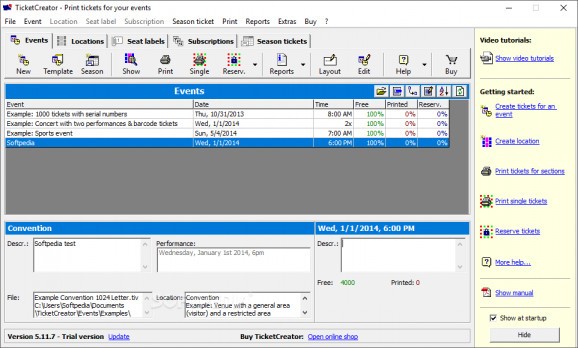A powerful application that helps users create and print tickets, while offering support for a wide range of customization tools. #Print Ticket #Create Ticket #Seat Label #Ticket #Printer #Label
TicketCreator is a professional software application whose purpose is to helps users design and print tickets with row and seat numbers, serial numbers, and barcodes, or general admission tickets with attractive layouts.
Although is comes bundled with many dedicated parameters, it sports a clean and straightforward layout that offers quick access to a set of well-organized functions.
TicketCreator gives you the possibility to create tickets with row and seat numbers by setting up a location where the event takes place (e.g. arena, small hall, symphony hall, theatre).
A new location can be configured in terms of name, description, sections (e.g. balcony, box, circle, floor, orchestra), row and seat numbers, seats with serial numbers, unnumbered tickets, and a user-defined color for each section. Plus, the generated sections can be dragged and dropped onto the desired area.
What’s more, you can create and edit events, protect your tickets by embedding barcodes, show fees for regular and special prices, change prices for single seats, edit the ticket layout in terms of text, image, and format, as well as insert additional lines which include details about the date, time, title, location, reservation, fees, or other user-defined text messages.
Other important features worth mentioning are represented by the possibility to import data from XLS files when it comes to creating reservations, adding season ticket customers, and registering tickets, and delete the selected tickets.
Last but not least, you check the tickets with a special tool included in the software package, “BarcodeChecker,” design a season ticket which is valid for several events in the same location, as well as label the seats of a location.
TicketCreator proves to be a reliable application that provides a complete suite of tools for helping you design and print tickets, and is suitable especially for advanced users.
TicketCreator 5.13.12
add to watchlist add to download basket send us an update REPORT- runs on:
-
Windows 11
Windows 10 32/64 bit
Windows 8 32/64 bit
Windows 7 32/64 bit - file size:
- 23.3 MB
- filename:
- tc500setup.exe
- main category:
- Authoring Tools
- developer:
- visit homepage
7-Zip
calibre
Microsoft Teams
ShareX
Bitdefender Antivirus Free
4k Video Downloader
Context Menu Manager
Windows Sandbox Launcher
IrfanView
Zoom Client
- Windows Sandbox Launcher
- IrfanView
- Zoom Client
- 7-Zip
- calibre
- Microsoft Teams
- ShareX
- Bitdefender Antivirus Free
- 4k Video Downloader
- Context Menu Manager