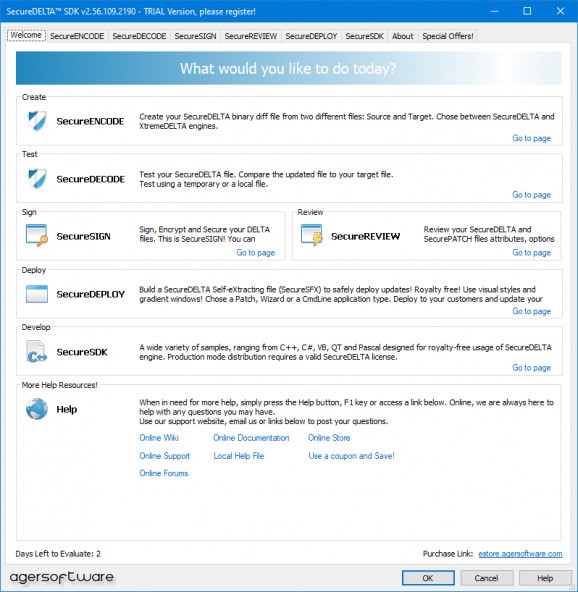Create industrial grade binary diff files, deploy files version updates, as well as test, sign, encrypt and secure files with the help of SecureDELTA APP and SecureDELTA SDK. #Create Diff File #File Differentiation #Binary Differencing #Differentiation #Binary #Differencing
Data differencing is not something that the typical user usually thinks about, but it's an important concept for a developer. In short, data differencing (also called differential compression) is the process of creating a technical description of the difference between two sets of data (a source and a target).
A specialized data differencing algorithm analyzes both the input source and the target data and allows either of them to reconstruct the target data. This is called "patching," where the source with the difference can produce the target, and it's something used by apps to apply updates.
SecureDELTA APP is a comprehensive yet very approachable file diff app specialized in doing just that.
It allows you to create industrial-grade binary diff files (SecureENCODE), test and compare the updated files to your target file (SecureDECODE), sign, encrypt and secure your diff files (SecureSIGN), review the patch file attributes, as well as create self-extracting files to deploy updates with ease (SecureDeploy).
There are numerous reasons why SecureDELTA APP is worth your attention, starting with the GUI. All the available features are offered in a straightforward manner via a functional tabbed GUI.
Everything from loading the source file to deploying the diff file is done in a step-by-step manner by making your way through the multiple tabs.
The utility boasts a complex, in-house algorithm developed specifically for 64-bit OSes called XtremeDELTA. It's not only blazing-fast, but it's also capable of helping you create very tiny diff files and updating patches (via smart compression technologies).
For such a performance-oriented app, SecureDELTA APP is a surprisingly flexible tool. You can take advantage of various file processing options. For example, you can prioritize tasks via a simple CPU priority feature (Realtime, High, Above Normal, Normal, Below Normal).
You can create your custom installers (SecurePATCH, SecureWizard, and SecureCMDLine installers) for deploying updates. You can also customize various product details such as the copyright, various aspects of the installer's behavior and design, without any coding knowledge at all.
If you like the product and you're even considering expanding its usefulness even further, you can do just that with the help of SecureDELTA SDK. This version of SecureDELTA offers you all the useful features from SecureDELTA APP with a few useful extras.
However, the most useful aspect of the SDK is definitely the fact that you can embed it in your own software and create your own bespoke binary diff file app using all of the SecureDELTA perks.
The extra features of the SDK version include the following: SecurePACKAGE Tool, SecureSDK Engine, SecureSDK Binaries, SecureSDK Code Samples, SecureSDK PreBuilt Executables, SecureUPDATE Folders, as well as various extra little tools.
SecureDELTA APP is without a doubt a very useful product for users who require a fast and secure way of creating binary diff files, as well as a reliable way of deploying updates and patching procedures.
It doesn't only offer you one of the best compression and file diff engines out there, but the app is as user-friendly as they come without compromising flexibility.
To top it all off, the SDK version allows you to take things one step further and actually create your own custom app or software solution around the SecureDELTA engine.
What's new in SecureDELTA APP + SDK 2.56.109:
- Ability to sign SecureUPDATE Files (SecureDELTA and XtremeDELTA binary diff files)
- Ability to create signing keys
- Ability to review SecureUPDATE files
- New SecureSFX types:
SecureDELTA APP + SDK 2.56.109
add to watchlist add to download basket send us an update REPORT- runs on:
-
Windows 10 32/64 bit
Windows 8 32/64 bit
Windows 7 32/64 bit - file size:
- 10.7 MB
- filename:
- SecureDELTA_APP_TRIAL_Installer_v256_x86.exe
- main category:
- Authoring Tools
- developer:
- visit homepage
4k Video Downloader
Windows Sandbox Launcher
IrfanView
calibre
Zoom Client
ShareX
Context Menu Manager
Microsoft Teams
7-Zip
Bitdefender Antivirus Free
- Microsoft Teams
- 7-Zip
- Bitdefender Antivirus Free
- 4k Video Downloader
- Windows Sandbox Launcher
- IrfanView
- calibre
- Zoom Client
- ShareX
- Context Menu Manager