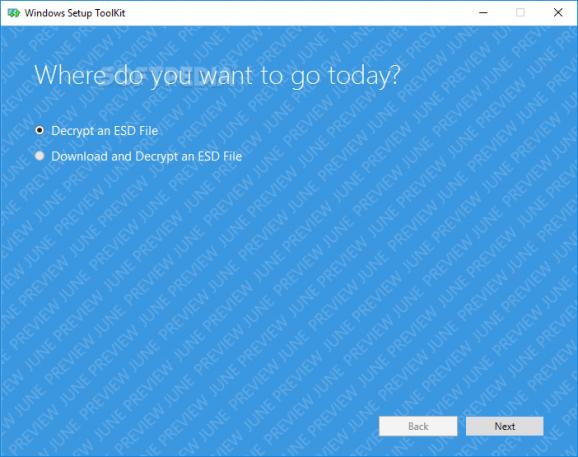Turn ESD images of Windows 10 to ISO format, so that you may upgrade your computer to this operating system using a USB or a DVD. #ESD to ISO #ESD decryption #Decrypt ESD #ESD2ISO #ESDtoISO #Decryptor
In preparation for the official release of Windows 10, official ISO download links have been withdrawn. However, they were replaced with an ESD equivalent that can still help you upgrade your system to the latest OS, but they need to be converted to ISO format.
To accomplish this feat, Gus Tools was developed. With the help of this lightweight command line application, you can swiftly turn the ESD Windows installation file to ISO format and proceed from there to burn it onto a disc or place it on a USB drive.
Understandably, working with CMD may seem a bit overwhelming at first, but luckily, this program requires hardly any experience, as you only need to perform a few easy steps in order to get the job done.
Subsequent to downloading the archive, you need to decompress it and place your ESD file of choice into this folder, then right-click the ‘decrypt.cmd’ file and choose the ‘Run As Administrator’ option.
Gus Tools offers five different options for you to choose from, each with a different outcome, as it is briefly explained on the start screen, after launching it. As such, you can create your ISO using the standard ‘install.wim’ (which is probably the simplest option) or you can use compressed ‘install.wim’ for almost the same purpose.
Another option is to go straight to creating the standard ‘install.wim’ or the compressed ‘install.esd’. Finally, you can just decrypt the ESD file, with no further action. As previously stated, the easiest way would be option 1, so you can type the number then hit ‘Enter’.
At that point, Gus Tools will begin processing your request, the length of the operation varying based on several criteria. Once complete, you can retrieve the ISO file and burn it onto a disc or place it on a USB stick, to upgrade your PC to Windows 10.
Despite its initially intimidating usage, Gus Tools proves to be an effective and straightforward tool that can swiftly convert ESD files to ISO format, enabling you to install Windows 10 on your PC in a couple of moves.
What's new in Gus Tools 4.0.0.0 August 2016 Preview:
- The decrypter has been completely rewritten to properly handle errors and to support more types, since now it depends on identify iso and rebuild iso.
- RenameISO has been once again rewritten, it now supports ServerV, better handling of unstaged isos (it can even list the target SKUs) and it also has support for multiple setups in a single iso.
Gus Tools 4.0.0.0 August 2016 Preview
add to watchlist add to download basket send us an update REPORT- runs on:
-
Windows 10 32/64 bit
Windows 8 32/64 bit
Windows 7 32/64 bit - file size:
- 1.7 MB
- filename:
- 4.0.0.0.fbl_prerelease.gustavem.160815-0800.zip
- main category:
- CD / DVD / Blu-ray Tools
- developer:
- visit homepage
ShareX
calibre
Microsoft Teams
Context Menu Manager
IrfanView
Bitdefender Antivirus Free
4k Video Downloader
Windows Sandbox Launcher
Zoom Client
7-Zip
- Windows Sandbox Launcher
- Zoom Client
- 7-Zip
- ShareX
- calibre
- Microsoft Teams
- Context Menu Manager
- IrfanView
- Bitdefender Antivirus Free
- 4k Video Downloader