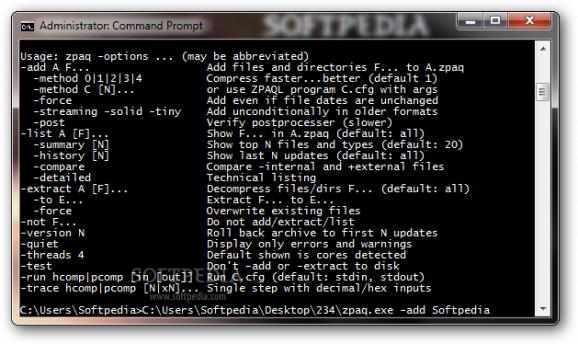Incremental and journal-based archiving utility with excellent speed and support for multiple compression levels, passwords, deduplication, index, and more. #File compression #File archiver #Archive file #Archive #Compress #Compression
zpaq is a free and open-source command-line application capable of compressing files into archives using multiple threads. It's made not only for Windows computers but also for Linux and Mac OS X systems.
The application supports incremental archives, which means that you can update previously created backups with only the files which are new or have been modified since the last operation (a add command).
Also, it features support for journal-based (append-only) archives, so it can save both the old and new versions of files and folders when integrating them into the compressed containers. This way, it's possible to retrieve older versions by just telling the tool when they were added and what version number they had.
zpaq can list the latest file versions (x extract command), list or compare external files to the archive by taking into account the dates (l list command), and list the versions in a specified number of directories (-all [number, up to four digits] option). Any duplicate files are automatically excluded during compression by comparing their SHA-1 hashes.
Moreover, it can append files to the archive only if contents have changed, extract files and overwrite any existing ones without confirmation, as well as compare file contents instead of dates (-f -force option). The tool can also create an index for the archive to keep track of its files and folders easier, as well as create a suffix for the indexed archive while updating the index (-index F option).
Archives can be password-protected via the 256-bit AES security algorithm, while encrypted archives can be accessed by entering the correct password (-key X option). Data loss is minimized if the archives become corrupt.
It's also possible to pick the compression level between 0 (faster) and 5 (better, the default is 1, -mN -method N option), don't save file attributes or permissions (-noattributes option), exclude files by mask or list of comparison results (-not files... option), include only matches (-only files... option), and others.
An archive created with zpaq can have a maximum number of 4 billion files and maximum size of 250TB (after deduplication and before compression).
The tool shouldn't be used for backing up the operating system or programs which require passwords for installation. It cannot follow or save junctions or symbolic links, nor save owner or group IDs, extended attributes, ACLs, the system registry, or special kinds of files, such as sockets, devices or named pipes.
Installation isn't necessary, so you can save the downloaded files anywhere on the disk or copy them to an external storage device to directly launch zpaq on any PC without previous installations. It doesn't integrate new entries into the system registry.
Plus, the source code (zpaq.cpp, libzpaq.cpp, libzpaq.h) is available in the downloaded package, which can be studied by C++ programmers or users just interested in coding. The libzpaq API facilitates compression and decompression capabilities for C++ apps.
All things considered, zpaq is a talented archiving utility that sports a wide range of practical features for power users interested in creating incremental and journal-based backups, automatically excluding duplicate files and folders, or just breaking it down to see how it's made. It had an excellent compression speed in our tests.
What's new in ZPAQ 7.15:
- Faster backup to a network drive.
ZPAQ 7.15
add to watchlist add to download basket send us an update REPORT- runs on:
- Windows All
- file size:
- 977 KB
- filename:
- zpaq715.zip
- main category:
- Compression tools
- developer:
- visit homepage
IrfanView
7-Zip
ShareX
calibre
Bitdefender Antivirus Free
Zoom Client
Microsoft Teams
4k Video Downloader
Windows Sandbox Launcher
paint.net
- 4k Video Downloader
- Windows Sandbox Launcher
- paint.net
- IrfanView
- 7-Zip
- ShareX
- calibre
- Bitdefender Antivirus Free
- Zoom Client
- Microsoft Teams