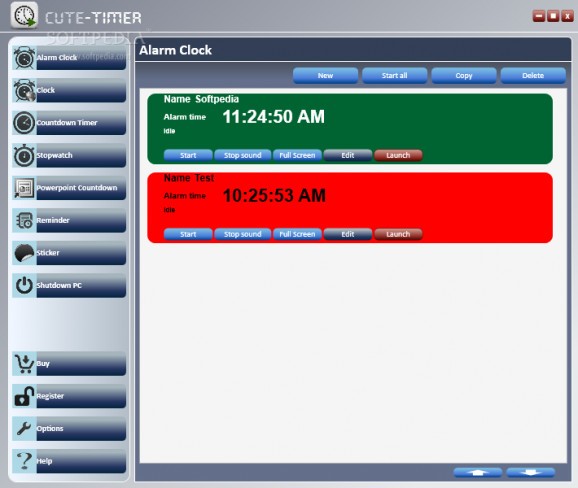You can add alarm clocks, countdown timers and clocks for different timezones, as well as launch an application at a specified time. #Countdown Timer #Alarm Clock #Application Launcher #Alarm #Clock #Timer
Note: The app is no longer supported, so it is now impossible to purchase the application. Nonetheless, you can still download it from Softpedia and use it with the limitations listed on this page
Cute-Timer is a feature-rich and accessible all-in-one application designed to offer a simple yet efficient way to create and handle your daily alarms, which can be useful for breaks, games events or to take your pills. It also features a clock, countdown timer, stopwatch, reminder, sticker and shutdown PC.
The installation process is finished in a snap of fingers and uneventful. It's recommended to have .NET Framework installed on the computer or updated to the latest version for the program to work. The interface is user-friendly and intuitive divided into distinct sections, and each function comes with individual buttons.
The second panel displays tasks, memos and alarms, along with different commands (new, start all, copy, export) and a search bar. When creating an alarm, you have to input a proper name, set the time and custom alert sound, the style from a wide variety, as well as the panel and font colors. Some of the settings are applied to the other categories as well.
You can easily decorate your desktop while you're away with a nice clock, which can be personalized with a name, specific time zone and format, hour type (12,24 h) and styled with a particular color and font tone. For the PowerPoint counter, you need to choose the speech time in hours, minutes and seconds, the timer position in the presentation, if you wish to have a completion sound, together with a show-up time interval and custom colors.
It's possible to have multiple reminders running at the same time, for which you can fill in the name and message, pick a recurrence day, date and time, display reminder at a particular time and enable sounds and actions. The notice floating window can be customized with various tints and fonts.
Regarding the sticky notes, all you need to do is type in the corresponding text and select the background color and style from the gallery. Plus, you can set multiple shutdown commands, by choosing the corresponding time, action and style.
Taking everything into account, Cute-Timer is a reliable and fun application that comes in handy for everyone who wishes to productively manage their time, meetings, events and daily chores using alarms, reminders, stickers and timers.
What's new in Cute-Timer 2.3.2:
- Special edition for the world cup
- Fixed a few bugs
Cute-Timer 2.3.2
add to watchlist add to download basket send us an update REPORT- runs on:
-
Windows 8 32/64 bit
Windows 7 32/64 bit
Windows Vista 32/64 bit
Windows XP 32/64 bit - file size:
- 9 MB
- filename:
- cutetimer_setup.exe
- main category:
- Desktop Enhancements
- developer:
Microsoft Teams
calibre
Context Menu Manager
Windows Sandbox Launcher
ShareX
Bitdefender Antivirus Free
Zoom Client
7-Zip
IrfanView
4k Video Downloader
- 7-Zip
- IrfanView
- 4k Video Downloader
- Microsoft Teams
- calibre
- Context Menu Manager
- Windows Sandbox Launcher
- ShareX
- Bitdefender Antivirus Free
- Zoom Client