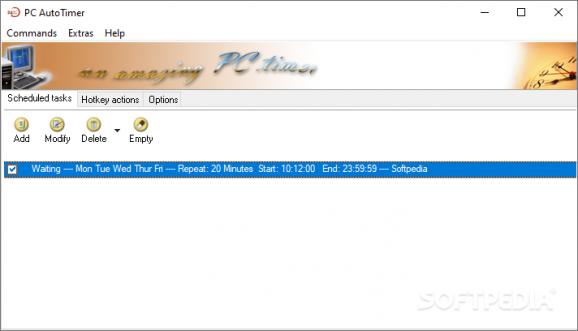This lightweight app will help you program your PC perform scheduled tasks, such as reboots, app launches, or other iterative processes. #Sleep Timer #Auto Shutdown #Run Task #Sleep #ShutDown #Reboot
Managing your PC’s state, be it that you wish to perform a restart, set it to “Sleep” mode, or just shut down the system altogether, can either be done manually, using the default functions offered by your OS or, through the aid of dedicated software, such as PC AutoTimer. As its name aptly suggests, it will allow you to program and perform automatic tasks such as reboots, shutdowns, or other, specialized processes, such as running particular executables and displaying messages, all in an interactive manner, if required.
The application presents its main features through the aid of three main tabs, which makes setting things up a quite straightforward endeavor. Clear and uncluttered air is maintained throughout the entirety of the layout, meaning that handling effectiveness is also increased.
The main working principle consists of setting up the way the PC will execute the desired tasks. This will result in individual or multiple tasks, which can be easily managed from the main listing.
As stated above, task scheduling is at the core of the app. This means that users will be able to program their PC to restart, shutdown, enter sleep or hibernation, at preferred dates and times, and also recursively, which might be highly useful when running the app into a work-related environment or setup.
In addition to programming your PC to shut down, restart or enter sleep or hibernation, you can also set it to initialize certain executables, terminate processes, open files, and a lot more, which we believe is a real advantage and gives the app a polyvalent edge over other, similar solutions.
Give this nifty little app a try, if you wish to set your PC to shut down or restart by itself, at your preferred time, or even run apps and display messages on demand, iteratively.
What's new in PC AutoTimer 3.0.1.0:
- Added the feature of hotkey collection.
- Added the feature to launch a shortcut which linked to an app, folder, etc.
- Added option to log in system directly when waking up from AC power mode.
- Ignoring movement events when recording the mouse.
PC AutoTimer 3.0.1.0
add to watchlist add to download basket send us an update REPORT- runs on:
-
Windows 10 32/64 bit
Windows 8 32/64 bit
Windows 7 32/64 bit
Windows Vista 32/64 bit
Windows XP 32/64 bit - file size:
- 1.2 MB
- filename:
- PCAutoTimerSetup3010.zip
- main category:
- Desktop Enhancements
- developer:
- visit homepage
ShareX
7-Zip
Zoom Client
Context Menu Manager
Microsoft Teams
Windows Sandbox Launcher
Bitdefender Antivirus Free
calibre
IrfanView
4k Video Downloader
- calibre
- IrfanView
- 4k Video Downloader
- ShareX
- 7-Zip
- Zoom Client
- Context Menu Manager
- Microsoft Teams
- Windows Sandbox Launcher
- Bitdefender Antivirus Free