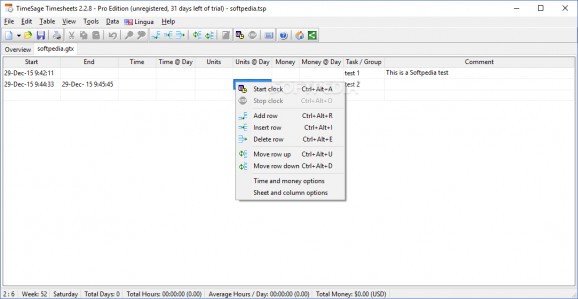Keep track of the time spent on various tasks or calculate the hourly income for multiple users using a timesheet with this application. #Timesheet management #Time tracker #Monitor timesheet #Timesheet #Timer #Tracker
TimeSage Timesheets is a lightweight utility that enables you to keep track of the hours spent on various tasks and calculate the income earned during this time.
The installation is quick and straightforward, especially since it does not entail further setup. While you can start adding activities to track right away, you should keep in mind that you can configure the variables of your timesheet by accessing the Project Options window.
Regardless of how many tasks you want to track simultaneously, the clean interface makes it easy for you to find the type of information you are looking for. In addition to being clear, the UI is also intuitive, appealing and appropriate for an application in this category.
You can start monitoring the time and money spent on your project by accessing the Start Clock function. As you probably figured out from the timesheet variables, you can keep track of time, units and money required by an activity. Then again, in case you are having troubles navigating through the functions, do not forget that you can access the Help menu and learn how to use a certain function.
It is necessary to mention that you can add and delete as many rows and columns as you want by accessing the context menu or the quick buttons in the toolbar. This feature can surely come in handy when you run a business that offers multiple services, such as a construction company for instance.
The application enables you to take note and insert comments for each activity and groups of people you are tracking. Moreover, you can save the project in a GTX format or import it to CSV, TXT or XML, so that you can access it from other devices as well.
Even though it entails a learning curve, TimeSage Timesheets can prove to come in handy in various situations that entail keeping track of time and hourly payments.
What's new in TimeSage Timesheets 2.3.3 Update 4:
- Bug fix.
TimeSage Timesheets 2.3.3 Update 4
add to watchlist add to download basket send us an update REPORT- runs on:
-
Windows 10 32/64 bit
Windows 2008
Windows 2003
Windows 8 32/64 bit
Windows 7 32/64 bit
Windows Vista 32/64 bit
Windows XP 32/64 bit - file size:
- 4.2 MB
- filename:
- timesheets-setup.exe
- main category:
- Desktop Enhancements
- developer:
- visit homepage
7-Zip
ShareX
paint.net
4k Video Downloader
IrfanView
calibre
Windows Sandbox Launcher
Microsoft Teams
Zoom Client
Bitdefender Antivirus Free
- Microsoft Teams
- Zoom Client
- Bitdefender Antivirus Free
- 7-Zip
- ShareX
- paint.net
- 4k Video Downloader
- IrfanView
- calibre
- Windows Sandbox Launcher