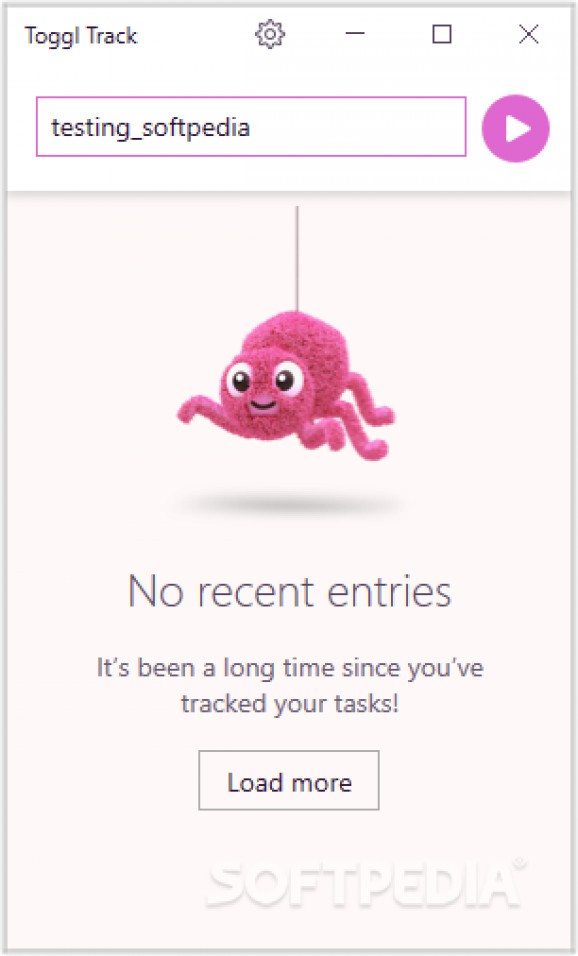Track your time spent performing various activities by relying on this lightweight program that comes with a stylish interface and plenty of customization options. #Activity Tracker #Time Tracker #Work Organizer #Tracker #Activity #Timer
Toggl Track is a marvelous time-tracker that offers exactly the kind of options any user would need from this type of tool. The program's distinctive advantage is reflected in its essence — a nice mixture of cleverly-developed features, a gorgeous interface, and the multi-option menu.
Whether you are searching for an app that tracks your daily activity for professional purposes or for your personal projects, Toggl Track will do just fine. Why? First of all, its system allows putting together, in the same dashboard, multiple projects. You can choose to separate them by using custom tags or by assigning tasks to different projects.
When creating a new time-tracking entry, you can associate that with an existing project or you can define a completly new instance — of a project/client. If you have a personal task or a non-work-related goal to fulfill (something you don't wish to share with your workmates), just check the 'Private project' box. You separate tasks by client names, color, and with tags.
The app can easily get connected to the Toggl Track online dashboard. All the fancy activity reports, synchronizations, and extra features are also available in the online app. While for individuals who use Toggle Track for their personal project this is helpful for the integration and reporting part, for collective entities, the service offers awesome ways of tracking your time spent on each segment of the project.
One can manually enter a time slot and allocate it to a certain task, start the tracker when they begin something new, or opt for automatic tracking. The tool will send notifications and reminders to ask for what you are working on. A small and elegant mini timer will sit on your screen (with a customizable position using the drag-an-drop option), and will display the counter.
All things considered, Toggl Track is surely an excellent choice for anyone. Open-source, free, with a beautiful GUI, and a lightweight touch, the program offers all you could need from a time-tracker.
Toggl Track 7.5.363 / 7.5.493 Pre-release
add to watchlist add to download basket send us an update REPORT- PRICE: Free
- runs on:
-
Windows 11
Windows 10 32/64 bit
Windows 8 32/64 bit
Windows 7 32/64 bit - file size:
- 5.2 MB
- filename:
- TogglDesktopInstaller-7.5.363.exe
- main category:
- Desktop Enhancements
- developer:
- visit homepage
7-Zip
Microsoft Teams
calibre
Zoom Client
Bitdefender Antivirus Free
paint.net
4k Video Downloader
Windows Sandbox Launcher
IrfanView
ShareX
- Windows Sandbox Launcher
- IrfanView
- ShareX
- 7-Zip
- Microsoft Teams
- calibre
- Zoom Client
- Bitdefender Antivirus Free
- paint.net
- 4k Video Downloader