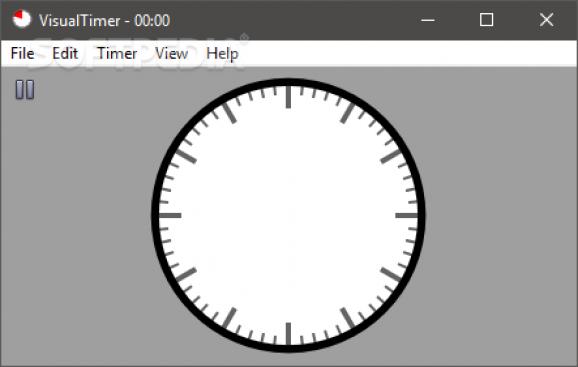Keep your eyes on the clock with this lightweight and easy to use utility which brings a programmable timer on your desktop so you don't miss appointments. #Visual Timer #Desktop timer #Countdown tool #Timer #Countdown #Time
A clever management of your time is sure to bring you a little closer to success. You can schedule your activities, set reminders or simply keep your eyes on the clock. There are various applications out there that make time management an easy task, one of which being VisualTimer, and puts a customizable clock at your disposal.
The application uses very little of your system resources, with roughly about 2 Mb required on your hard disk drive. Running it brings up the main window which displays a clock to keep on your desktop and watch time fly.
You can customize it by setting background color, as well as for the frame, face and indicator. Unfortunately, options end here, size only being adjustable by dragging around the borders of the main window and no way to add a custom image as a background.
Setting a timer is the application's core function. You are required to specify the amount of minutes and seconds to be tracked and warn you when time is up. However, not a second more can you add after 60 minutes, further limiting usability.
Another feature the application puts at your disposal is accessed when hitting the “Create Movie” button. It generates a clip of a customizable duration of up to 60 minutes to a destination folder. This can be useful, but besides that you are limited to 3600 seconds, you can only export to QuickTime formats.
Taking everything into consideration, we can say that VisualTimer is only good if your short term memory is not. Features are limited, with a sound alert when time is up, but no custom message to be displayed. Overall, it's far from being a practical application that can be used on a daily basis.
What's new in VisualTimer 1.3.1 Build 40:
- NEW/CHANGED FEATURES:
- Added check for development updates.
- Added support for dark mode on platforms which support it (such as e.g. macOS Mojave)..
- Default is now 64-bit for all platforms
VisualTimer 1.3.1 Build 40
add to watchlist add to download basket send us an update REPORT- runs on:
- Windows All
- file size:
- 15.2 MB
- filename:
- VisualTimerWin.zip
- main category:
- Desktop Enhancements
- developer:
- visit homepage
Bitdefender Antivirus Free
4k Video Downloader
Windows Sandbox Launcher
calibre
7-Zip
Zoom Client
Microsoft Teams
ShareX
IrfanView
paint.net
- ShareX
- IrfanView
- paint.net
- Bitdefender Antivirus Free
- 4k Video Downloader
- Windows Sandbox Launcher
- calibre
- 7-Zip
- Zoom Client
- Microsoft Teams