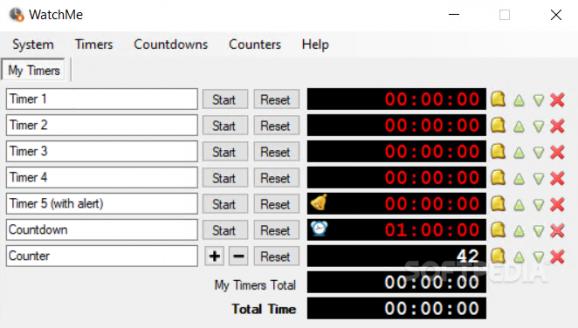A simple timer to help you monitor numerous tasks and events, featuring plenty of options and configuration settings for all user levels. #Time monitor #Time counter #Countdown timer #Timer #Stopwatch #Time
Imagine you're working on two projects simultaneously: designing a new website and writing a marketing report. If you try to switch between them constantly, you might find yourself struggling to maintain focus and produce quality work.
However, if you use WatchMe to track your time, you can allocate specific time blocks for each task. For example, you could dedicate the morning to website design and the afternoon to the marketing report. By focusing on one task at a time, you'll likely produce better results and feel more satisfied with your work.
The app is portable, so just unzip and are you can start organizing your trackers. The interface is simple and well-organized with various menus where you can find the options as well as add new timers, countdowns or counters.
I find the overall simplicity refreshing. With just a click, I can easily rename timers to match the tasks I'm tracking. For instance, when I'm juggling between editing and writing articles, I simply click on the timer and rename it accordingly.
Plus, the color coding feature lets me distinguish between tasks effortlessly. All tasks are marked in red with a black background, while the active ones that I’m tracking are in green. It's these small yet impactful features that make the app great for staying organized and productive throughout the day.
WatchMe offers a flexible approach to time tracking, accommodating various tasks and events seamlessly. Whether it's managing work projects, tracking personal activities, or timing events, it proves to be a versatile companion.
The app can find a good use in many fields, as it lets you effortlessly create and customize timers to suit your specific needs. For instance, you could use it to track not only work-related tasks but also personal activities like workouts and leisure time.
What's new in WatchMe 2.8.0.5:
- Added option to copy from “Current Tab” to the Copy to Clipboard function (Pro only). When a timer is reset, the rest isn’t registered and recorded in the history (seen when you hover over the timer) if the timer is at zero. Bug fixes
WatchMe 2.8.0.5
add to watchlist add to download basket send us an update REPORT- runs on:
- Windows All
- file size:
- 351 KB
- filename:
- WatchMe.zip
- main category:
- Desktop Enhancements
- developer:
- visit homepage
Zoom Client
Windows Sandbox Launcher
Context Menu Manager
IrfanView
Microsoft Teams
4k Video Downloader
ShareX
calibre
7-Zip
Bitdefender Antivirus Free
- calibre
- 7-Zip
- Bitdefender Antivirus Free
- Zoom Client
- Windows Sandbox Launcher
- Context Menu Manager
- IrfanView
- Microsoft Teams
- 4k Video Downloader
- ShareX