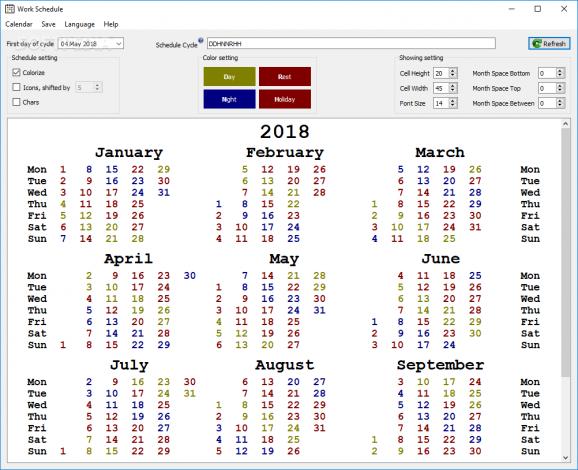Organize your rotating schedule by marking day and night shifts, rest days and holidays in a color-coded calendar, print or save it as an image. #Rotating shift scheduler #Work shift scheduler #Schedule work #Work #Schedule #Scheduler
Starting out a job with rotating shifts can become hectic, especially due to an unstable sleeping schedule that makes you feel you constantly have jet lag, at least in the beginning until you get used to it. However, if you get a clear overview of the calendar with upcoming day and night shifts as well as rest days and holidays, perhaps your mind will have an easier time adjusting to the new conditions.
Work Schedule is a simple-to-use desktop utility for Windows whose goal is to generate a calendar with color-coded dates to help you quickly spot day and night shifts, rest days, and holidays. It has several customization options and can print the calendar or save it as an image. On the other hand, you should know that it's not the kind of application where you can add tasks or notes in the calendar.
Going through an installation isn't necessary because Work Schedule's portable. You can keep it stored in your collection of portable software and run it whenever you have to print out a new calendar with your rotating shifts, in case your schedule changes since the last printed calendar.
All customization features are visible in the main window, along with a yearly calendar with color-coded days. You can choose the first day of the cycle, pick any colors from the color spectrum for the day shifts, night shifts, rest days and holidays, or display characters on each date to describe the day type ("N" for night shift, "H" for holiday etc.).
There's also an option available for disabling colors. We initially thought it's useless since Work Schedule relies on color-coded day types. However, it's actually practical for printing out a black-and-white calendar using a printer without color toner. In this case, it's mandatory to display characters next to the day types.
Further tweaks can be made to the cell height and width, font size and month space (bottom, top, between). Settings can be restored to default anytime. Besides printing the calendar, it's possible to save it as PDF or PNG (with or without transparency). Multiple UI languages and keyboard shortcuts are supported.
Taking everything into account, Work Schedule is a modest but highly practical application for creating calendars with rotating shifts and free days. It worked smoothly on the newest Windows edition in our tests.
What's new in Work Schedule 1.9:
- Performance improvement
- Update translation
Work Schedule 1.9.4
add to watchlist add to download basket send us an update REPORT- runs on:
-
Windows 10 32/64 bit
Windows 8 32/64 bit
Windows 7 32/64 bit
Windows Vista 32/64 bit
Windows XP 32/64 bit - file size:
- 6 MB
- filename:
- WorkSchedule_v1.9.4.7z
- main category:
- Desktop Enhancements
- developer:
- visit homepage
Windows Sandbox Launcher
Microsoft Teams
paint.net
ShareX
calibre
4k Video Downloader
IrfanView
Zoom Client
Bitdefender Antivirus Free
7-Zip
- Zoom Client
- Bitdefender Antivirus Free
- 7-Zip
- Windows Sandbox Launcher
- Microsoft Teams
- paint.net
- ShareX
- calibre
- 4k Video Downloader
- IrfanView