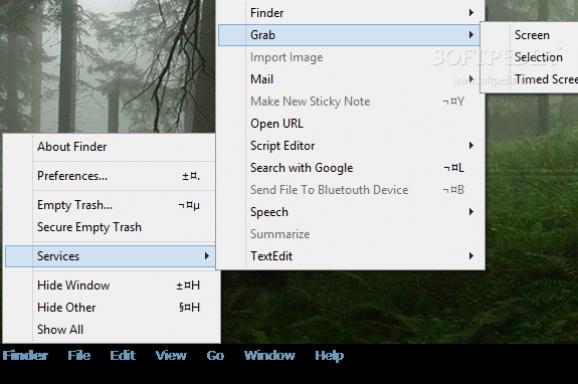A user-friendly and intuitive application that can modify the aspect of the taskbar on your desktop, by adding Mac style layout and functions to it.. #MAC OS menu #Menu adder #Menu style #OS menu #Shortcut #Finder
Finderbar is a simple to use application designed to convert the layout and functionality of the taskbar on your desktop. Thus, by activating Finderbar, you can turn the taskbar into a Mac style finder menu, that enables you to customize the available shortcuts. You may enable or disable Finderbar with one click.
By converting the taskbar on your desktop to a Mac look-alike finder bar, you may add multiple functions and shortcuts to folders, files or programs. The layout of the Finderbar is simple, the bar containing the basic menus you can find in any application: Finder, File, Edit, View, Go, Window and Help.
Clicking on any button prompts a context menu that contains the selected functions or shortcuts. Thus, the File menu enables you to open a new Windows Explorer window, duplicate the selected item, add to favorites, move to Trash or eject a disc. Other menus offer services, such as capture screen, send an email through the preferred client, open a URL, record speech or connect to a server.
Although Finderbar resembles the Mac OS X functionality bar, it leads to Windows folders, files or programs. You may add or remove buttons from the finder bar, by using the Menu Editor. Thus, you simply need to specify the name of the button and the functions included in the context menu it prompts.
You may add shortcuts to programs, to windows or functions such as Open, Delete, Restore or Copy. You can set more shortcuts as key combinations, that can replace the default Windows hotkeys, or not. Moreover, you can set a shortcut to enabling or disabling Finderbar. You simply need to check the dedicated box and select a custom icon from a local folder.
Whether you have switched from Mac OS X to Windows and you cannot get used to the taskbar, or you simply wish to variate with other layouts, Finderbar is a suitable tool. Not only can it help you change the appearance of the Windows taskbar, but you can also add custom functions and shortcuts to each menu, as well as modify the menu position, in order to fit your requirements.
What's new in Finderbar 1.5:
- This version have new command "SendHotkey" - it sends custom keys ans strings. You can send to the active window, as examples, Ctrl Ali Shift r or the string "Hello world!". The strings and letters can be automatically localised, see detailed info in the help file.
- Commands "SelectMenuItem" and "SelectMenuItemNumber" gets access to standard menus of target window. Note, that some "toolbars" menus are not accessable. Use the command "SendHotkey" for those menus.
- Command "RunPath" starts any executable, shortcut or document. Use it with full path to the target file as "hotkey" (parameter).
- If you add you code in the file plugins.ahk , it will be executed. Use it to add your new subroutines (as new "commands" for Finderbar)
Finderbar 1.5
add to watchlist add to download basket send us an update REPORT- runs on:
- Windows All
- file size:
- 2 MB
- filename:
- Finderbar_v.1.5.zip
- main category:
- Desktop Enhancements
- developer:
- visit homepage
ShareX
Bitdefender Antivirus Free
calibre
Microsoft Teams
Windows Sandbox Launcher
4k Video Downloader
IrfanView
7-Zip
paint.net
Zoom Client
- 7-Zip
- paint.net
- Zoom Client
- ShareX
- Bitdefender Antivirus Free
- calibre
- Microsoft Teams
- Windows Sandbox Launcher
- 4k Video Downloader
- IrfanView