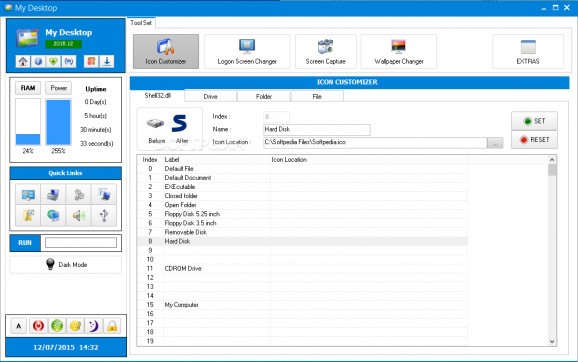Easily take screenshots and customize the logon screen background image, your system's icons and the desktop's overall appearance with the help of this simple app. #Change Wallpaper #Logon Screen Changer #Capture Screenshot #Desktop #Wallpaper #Customize
Despite the fact that Windows offers a fair array of customization features to change the way your computer's desktop looks, you do have to follow tackle some menus or even the Control Panel before you actually get things done.
With its self-explanatory name comes My Desktop, a useful piece of software that aims to make it as easy as possible for you to change and customize the way your desktop and its elements look.
The application comes with a set of features that enable you to customize the way the icons look and change both the logon screen and your desktop's wallpaper, as well as to capture screenshots of your currently active window or your entire screen.
In terms of looks, there is not something wrong on the whole, but there is definitely nothing praise-worthy either. Some users might consider that the interface lacks a bit of attention to details because it comes with buttons of various shapes and sizes for each different menu and uses more than one font.
Getting passed this, the utility's main windows is quite functional and does a good job of providing you with quick access to all the features. Thanks to its intuitive layout, working with the application is pretty straightforward, which means that even novice users have nothing to fear.
Besides its main set of features, the app also comes with a serious of quick links that make it simple for you to access all of the most important programs and menus from Windows.
With just a click on each button, you can access the Power Options, Control Panel, Computer Management, System Properties, Windows Mobility Center, Folder Options, Network Connections and Safely Remove Hardware.
You also get a direct Command Line entry, a shutdown timer and quick options for restarting, hibernating, locking or putting your computer to sleep.
It may not be much to look at, but there is no denying that My Desktop is a useful and efficient app.
Basically, this application simplifies the process of customizing the way your desktop looks and with the help of its quick links, it also allows you to customize how your system behaves.
What's new in My Desktop 2015.12:
- Added : "Support Us!"
- Added :" More Software" (Link to Download another FCorp Software)
My Desktop 2015.12
add to watchlist add to download basket send us an update REPORT- runs on:
- Windows All
- file size:
- 1.5 MB
- filename:
- MyDesktop-2015.12.zip
- main category:
- Desktop Enhancements
- developer:
- visit homepage
calibre
paint.net
Microsoft Teams
7-Zip
Windows Sandbox Launcher
4k Video Downloader
IrfanView
ShareX
Zoom Client
Bitdefender Antivirus Free
- ShareX
- Zoom Client
- Bitdefender Antivirus Free
- calibre
- paint.net
- Microsoft Teams
- 7-Zip
- Windows Sandbox Launcher
- 4k Video Downloader
- IrfanView