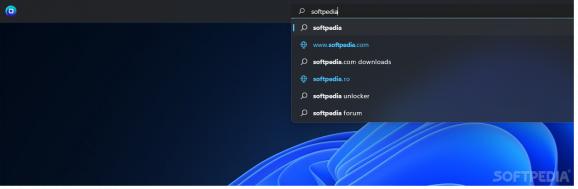Access features, apps and more with this dock software that provides more than a panel for accessing shortcuts, including features that help you explore faster and easier. #Desktop Dock #Windows Dock #Shortcut Dock #Dock #App #Shortcut
OneLaunch, just like the name says, is an application dedicated to creating a single hub for accessing your applications, folders, settings, and other features on your machine. It doesn't necessarily bring a new concept to the table. In all its simplicity, this app is synonymous with a dock launcher. Still, it includes a couple of extra features that will come in handy to certain users.
During the whole test procedure, we couldn't help but notice how many features this app includes. On one hand, it makes it feel inclusive, filled with all sorts of goodies, on the other it seems exaggerated, crowded, and at times in the way. There was no need for a games section, for example. These are created for leisure activities, ergo you'll probably not feel the need to access these instantly, afraid of losing the perfect moment for doing that.
Work documents, folders, screenshots, and all similar elements, on the other hand, can be accessed without any hassle, and it's indeed helpful. You want to be more productive when you work because faster means more time for you to relax. The included search engine and browser again feel like extras you wouldn't really need, especially for Windows users who already have those included in the basic package.
Other notable mentions in terms of added functionality are a news and weather widget, a calculator, a dictionary and PDF reader, and even a recipe app. This further demonstrates the idea of a crowded app with functions from all imaginable areas of human existence. For some, this will be a blessing, for others an instant turn-off. The app can be customized, and it also includes an internet speed test program.
The bottom line with OneLaunch is the fact that it is an app dock and an app hub at the same time. It makes more sense to use if you've got an older OS with little to no features, but for individuals running the latest systems, this will feel like an unwelcomed addition.
OneLaunch 5.29.3
add to watchlist add to download basket send us an update REPORT- PRICE: Free
- runs on:
-
Windows 11
Windows 10 64 bit - file size:
- 3.2 MB
- filename:
- Onelaunch Software.exe
- main category:
- Desktop Enhancements
- developer:
- visit homepage
calibre
IrfanView
4k Video Downloader
paint.net
7-Zip
Zoom Client
Windows Sandbox Launcher
ShareX
Microsoft Teams
Bitdefender Antivirus Free
- ShareX
- Microsoft Teams
- Bitdefender Antivirus Free
- calibre
- IrfanView
- 4k Video Downloader
- paint.net
- 7-Zip
- Zoom Client
- Windows Sandbox Launcher