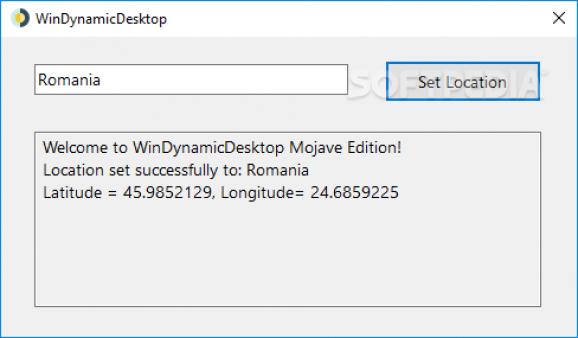Have your wallpaper changed periodically to reflect the time of day with the help of this app that reinterprets a feature originally developed for macOS Mojave. #Dynamic Desktop #Shift wallpaper #Change wallpaper #Wallpaper #Desktop #Dynamic
It’s always beneficial to take a glimpse of the projects your competition is involved in since, despite all the inevitable friction they might trigger at certain times, a rival could also be a source of inspiration.
WinDynamicDesktop’s developer seems to be aware of this since they have kept an eye on what MacOS Mojave has been recently announced to bring about, and they have ported one goodie to Windows. To be more specific, we are referring to the so-called Dynamic Desktop feature, which is in charge of changing your wallpaper according to the time of day.
First off, it should be said that WinDynamicDesktop is in its early stages of development, and for the time being, bugs could still be experienced, while the app’s functionality is yet to receive some enhancements here and there.
Nevertheless, you should know that the program is pretty easy to figure out, and there are not major inconveniences that we have stumbled upon during our tests.
You simply need to start by indicating your location so that the application can calculate the time of sunrise and sunset in your area. In other words, once the latitude and longitude of your location are identified, the program knows how to calibrate the wallpaper cycle.
Needless to say, your wallpaper is automatically replaced with one of the 16 images of the desert you would see if you ran macOS Mojave. It should be pointed out that these pictures are shifted automatically, but unlike Windows’ built-in feature that covers a similar purpose, WinDynamicDesktop can take into account the time of day, which is reflected in the wallpaper itself.
In terms of performance, it should be mentioned that the program was pretty responsive, and the fact that it hides in the systray is an added bonus. Nevertheless, we have noticed the app prompted us with an error when testing different locations, but that was to be expected.
Another aspect that you may want to be aware of is the fact that the app does not include a feature that allows it to start with Windows, but you can compensate for this manually.
All things considered, WinDynamicDesktop is a lightweight tool that brings to Windows 10 a nice feature from macOS Mojave. The app is in charge of alternating your wallpapers automatically, which it does by taking into account the time of day.
What's new in WinDynamicDesktop 5.4.2:
- Fixed error when shuffle theme option is enabled and Windows 11 theme gets picked (#535)
- Fixed error when setting lock screen image and no other displays have wallpaper set (#536)
- Fixed crash when disconnecting user account if app is running in background (#569)
- Fixed hang when uninstalling app from Microsoft Store (#570)
WinDynamicDesktop 5.4.2
- runs on:
-
Windows 11
Windows 10 32/64 bit - file size:
- 77.6 MB
- filename:
- WinDynamicDesktop_5.4.2_x86_Setup.exe
- main category:
- Desktop Enhancements
- developer:
- visit homepage
Microsoft Teams
4k Video Downloader
Zoom Client
7-Zip
Windows Sandbox Launcher
ShareX
calibre
IrfanView
paint.net
Bitdefender Antivirus Free
- IrfanView
- paint.net
- Bitdefender Antivirus Free
- Microsoft Teams
- 4k Video Downloader
- Zoom Client
- 7-Zip
- Windows Sandbox Launcher
- ShareX
- calibre