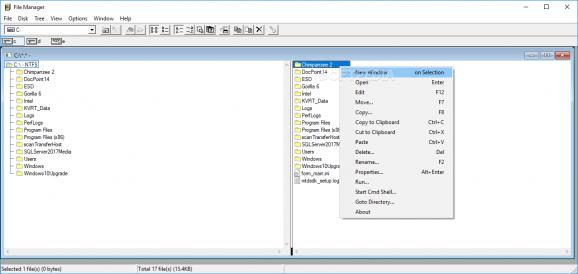Check out the original Windows File Manager with the XP style, now with enhancements to adapt to all OS versions, including Windows 10. #Classic file manager #Original file manager #Old file manager #Manager #Management #Windows 3.0
Whether you're one of the many people whose minds got blown away when Microsoft released Windows 3.0 back in the early 1990s, or too young to remember that time but still interested in knowing how Windows looked like in its very first iteration, don't miss the chance to check out Windows File Manager.
Some guys from Microsoft (so this is not just another fan-made project) decided to breathe life into this ancient browser, making the original file manager open-source and providing backwards compatibility for all Windows versions, and that includes Windows 10.
Windows File Manager doesn't keep the authentic look and functionality of its ancestor, though. Instead, it adds a context menu and keyboard shortcuts. As far as appearance goes, Windows XP nostalgics will be happy to see the XP bars on the smaller windows of the Multiple Document Interface (MDI), even if the main window that contains the smaller ones keeps the style of your current operating system.
Each smaller window has dual panes for navigating the disk tree and viewing containing files and folders. You can copy, move or rename items, run command lines as admin, start Command Prompt, jump to directories, compress files to reduce their size, or associate files with applications.
Options are also available for connecting drives, sorting files by various criteria, searching files, customizing the font and toolbar, as well disabling confirmation messages on several actions, like deleting or replacing files.
We're not sure of this project's future but we can't wait to find out. Even if it seems pointless to use such an outdated file manager with limited abilities, especially when taking into account the rich array of truly practical browsers available out there, there's no way of knowing what the developers of Windows File Manager will come up with.
What's new in Windows File Manager (WinFile) 10.3.0.0:
- This release includes changes from the past year. Highlights include:
- Ability to launch Administrator command prompt or Explorer in a directory
- More entries in the Goto dialog, and ability to Page Up/Page Down through the list
Windows File Manager (WinFile) 10.3.0.0
add to watchlist add to download basket send us an update REPORT- PRICE: Free
- runs on:
-
Windows 11
Windows 10 32/64 bit - file size:
- 2.7 MB
- filename:
- Winfile_v10.3.0.0.zip
- main category:
- File managers
- developer:
- visit homepage
7-Zip
Bitdefender Antivirus Free
calibre
IrfanView
Windows Sandbox Launcher
Microsoft Teams
Zoom Client
4k Video Downloader
Context Menu Manager
ShareX
- 4k Video Downloader
- Context Menu Manager
- ShareX
- 7-Zip
- Bitdefender Antivirus Free
- calibre
- IrfanView
- Windows Sandbox Launcher
- Microsoft Teams
- Zoom Client