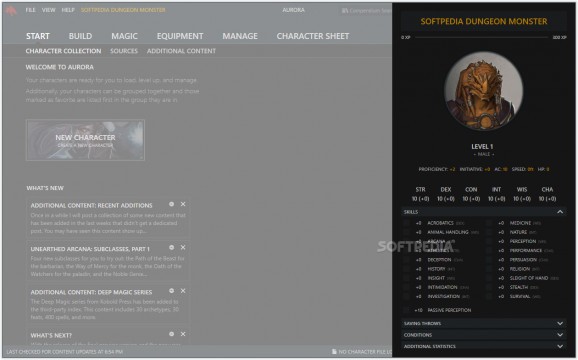Delve deep into the depths of the Dungeons & Dragons universe by creating your own unique characters with help of this extremely well-made app. #Dungeons & Dragons #Character Creator #Create Character #D&D #Dungeon #Dragon
You don’t have to be an avid gamer to have at least heard about Dungeons & Dragons. Once thought very much uncool, and reserved mostly for nerds who don’t like sunlight, D&D (as avid gamers call it), is a fantasy role-playing game first published in 1974.
The game saw an increase in popularity over the course of the 70s and 80s, and it’s really difficult to portray just how big of an impact it had on the modern gaming culture. While not exactly all that popular nowadays, D&D is no longer seen as being so uncool, and thanks to popular TV shows such as Stranger Things and streaming platforms such as Twitch, the game’s actually making some sort of comeback.
If you were to ask die-hard D&D aficionados, the first step of immersing yourself into the game’s universe is to image and create a character of your own. We won’t lie, as the character is a combination of your imagination and various complex in-game stats, developing one might seem a tad bit difficult at first.
Regardless if you’re new to D&D or a veteran player, you’ll surely love what Aurora brings to the table. Designed by a single passionate developer by the name of Bas Driessen, Aurora is a modern, stylish, and very well-designed application for Windows that allows you to create and manage characters for your favorite game in the most effortless fashion possible.
The application is so well made that literally anyone, regardless of his or her computer experience can instantly get the gist of it. You are provided with a centralized environment for creating your characters and managing all aspects of their identity.
You can choose a race, a class, sub-race, archetype, determine ability scores, edit the ability scores and the modifiers, fully describe the characters, their abilities, spells, their background and proficiencies, equipment, armor class, weapons, and so forth. Last but not least, you can determine how your character levels up from the Level up & Multiclassing interface.
As mentioned before, the best aspect of Aurora is how easy it is to use. Hence, all of the aforementioned creation tasks can be accomplished by simply accessing the required sections from the app’s black-themed GUI. The 6 main sections are Start, Build, Magic, Equipment, Manage, and Character Sheet.
There’s also a fairly complex Settings section which should help you create a perfect user experience while spending time building your D&D character. You are provided with various options for customizing the appearance of the app. You can also change some aspects of the character creation process, manage various aspects of the character sheet output, and many others.
As more and more of our lives revolve around the digital space, finding the time to play some “analog,” face-to-face, classic board games such as Dungeons and Dragons is without a doubt a breath of fresh air similar to reading a physical book and listening to music from a vinyl. And, if you’re really into D&D, then will 100% love Aurora and what it provides.
To end with, it’s worth noting that this project is the brainchild of a single passionate developer and that the app is still in an early development stage. If you find the project interesting, you’re encouraged to make a donation in order to keep things rolling.
What's new in Aurora 1.0.3:
- Fixed content of character notes not being visible when loading a character
Aurora 1.0.3
add to watchlist add to download basket send us an update REPORT- runs on:
-
Windows 10 32/64 bit
Windows 8 32/64 bit - file size:
- 75.8 MB
- filename:
- Aurora Setup.msi
- main category:
- Gaming Related
- developer:
- visit homepage
Windows Sandbox Launcher
7-Zip
calibre
ShareX
Bitdefender Antivirus Free
IrfanView
Microsoft Teams
4k Video Downloader
Zoom Client
Context Menu Manager
- 4k Video Downloader
- Zoom Client
- Context Menu Manager
- Windows Sandbox Launcher
- 7-Zip
- calibre
- ShareX
- Bitdefender Antivirus Free
- IrfanView
- Microsoft Teams