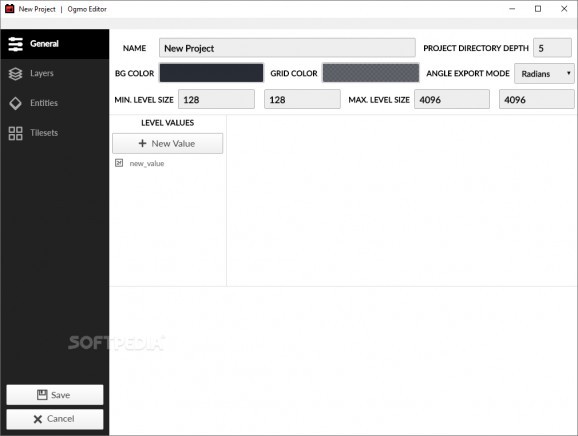Use this awesome free application to create levels for your future indie games by using your talent and the tools provided by the program's developer. #Level Editor #Game Development #Map Editor #Indie #Game #Map
There's no doubt that the importance of indie games has been on the rise lately. With so many big developers out there trying to catch our eye, the smaller projects have a tendency of being left behind, but as originality starts to factor in, these garage projects, with teams behind them as small as one individual, rise to fame. In this promising context for indie games, Ogmo, an application created for developing game levels, is God's gift to people looking to make a fortune from video game design.
Like previously noted, Ogmo is an application designed for individuals looking to create video game levels with ease. It's user-friendly and provides many tools and options at the same time. You can get lost through the menus and still be able to make your way back to a fully finished level design.
You can add your own materials to the app's library, which contributes to your design's originality score while making use of the program's full capabilities. From general aspects of the level designs, to the layers and tiles that form it, your creative genius will definitely have all the freedom it needs. You can export your resulting level in JSON format, thus making sure your creation will be easily compatible with other programming tools.
The way the application is set up turns your effort into a well-organized workflow, so that you'll never feel confused or unproductive. In fact, this app seems to be well centered on the idea of productivity and efficiency. Every step you take is well registered within the app's structure and results in easy-to-undo steps, in case of imminent danger.
Thus, Ogmo is an application that you should take into consideration if the idea of creating indie games is not just a simple dream to you. While there may be other apps promising you the same features, Ogmo stands its ground, being a featured-packed program designed for game developers, by game developers. Give it a try and see if it can actually make life easier for you.
What's new in Ogmo Editor 3.4.0:
- General - Add support for saving levels as PNGs
- General - Enable cut/copy/paste from text fields
- General - Adds Filepath property type
- General - Adds About and Controls Popups to Help menu
Ogmo Editor 3.4.0
add to watchlist add to download basket send us an update REPORT- PRICE: Free
- runs on:
-
Windows 10 32/64 bit
Windows 8 32/64 bit
Windows 7 32/64 bit - file size:
- 56.4 MB
- filename:
- Ogmo Editor.zip
- main category:
- Gaming Related
- developer:
- visit homepage
Microsoft Teams
7-Zip
4k Video Downloader
Windows Sandbox Launcher
IrfanView
calibre
Bitdefender Antivirus Free
Context Menu Manager
ShareX
Zoom Client
- Context Menu Manager
- ShareX
- Zoom Client
- Microsoft Teams
- 7-Zip
- 4k Video Downloader
- Windows Sandbox Launcher
- IrfanView
- calibre
- Bitdefender Antivirus Free